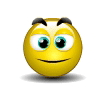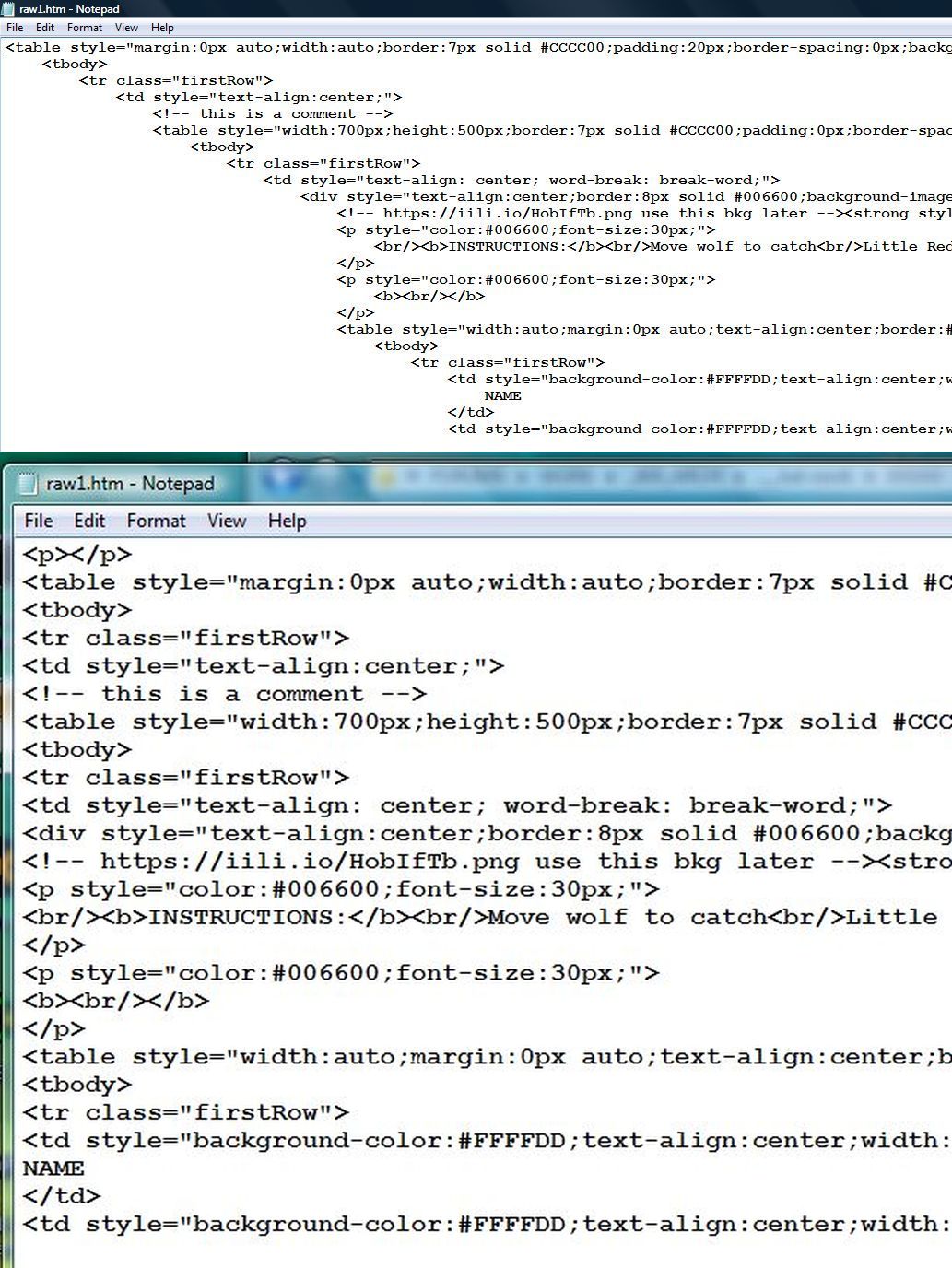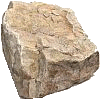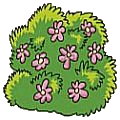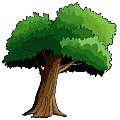|
| Title: Game Code Development Area | |
| friendsoffortiesfive > General > Games | Go to subcategory: |
| Author | Content |
|
Zenith
|
|||||||||||||||||||||||||||||||||||||||||||||||||||||||||||||||||||||||||||||||||||||
|
Date Posted:02/05/2023 8:20 PMCopy HTML CONCEIVE, BELIEVE, ACHIEVE!
|
|||||||||||||||||||||||||||||||||||||||||||||||||||||||||||||||||||||||||||||||||||||
|
Zenith
|
#76 | ||||||||||||||||||||||||||||||||||||||||||||||||||||||||||||||||||||||||||||||||||||
|
Re:Game Code Development Area Date Posted:02/14/2023 6:14 AMCopy HTML To repeat the aimoo copy process I use for MS Notepad. I can't copy yours because I am not in management, but you can copy mine. 1: Edit the file to copy. 2: Go to HTML mode. Code is in open format instead of 1-line here. 3: CTRL-A/CTRL-C on that code. Abort aimoo file. 4: Open blank.txt that you are supposed to have made earlier. 5: CTRL-V inside it. Do the left align trick. 6: Save as WOLF123.TXT 7: Do the code edits you need, and SAVE. 8: SAVE AS WOLF123.HTM (or HTML). 9: You are in HTM now, so close it. 10: Click WOLF123.HTM. Wow look at that! I see an error! 11: Close HTM. 12: Try something to fix it in TXT. SAVE. 13: Go to #8. ..... When all is perfect, CTRL-A inside WOLF123.TXT, then CTRL-C. Go to aimoo. Hit reply and so on as normal to post. Get that frigging <br /> gone first. |
|||||||||||||||||||||||||||||||||||||||||||||||||||||||||||||||||||||||||||||||||||||
|
Zenith
|
#77 | ||||||||||||||||||||||||||||||||||||||||||||||||||||||||||||||||||||||||||||||||||||
|
Re:Game Code Development Area Date Posted:02/14/2023 6:38 AMCopy HTML Another page flip ... please check previous page. |
|||||||||||||||||||||||||||||||||||||||||||||||||||||||||||||||||||||||||||||||||||||
|
Zenith
|
#78 | ||||||||||||||||||||||||||||||||||||||||||||||||||||||||||||||||||||||||||||||||||||
|
Re:Game Code Development Area Date Posted:02/14/2023 6:56 AMCopy HTML Set your comp requirements to SHOW FILE EXTENSIONS, and maybe FULL PATH also. Hit START/ HELP and SUPPORT, or press the window key/ HELP and SUPPORT. Enter Show file name extensions ... follow the instructions. |
|||||||||||||||||||||||||||||||||||||||||||||||||||||||||||||||||||||||||||||||||||||
|
Niceguy2
|
#79 | ||||||||||||||||||||||||||||||||||||||||||||||||||||||||||||||||||||||||||||||||||||
|
Re:Game Code Development Area Date Posted:02/14/2023 7:24 AMCopy HTML
|
|||||||||||||||||||||||||||||||||||||||||||||||||||||||||||||||||||||||||||||||||||||
|
Zenith
|
#80 | ||||||||||||||||||||||||||||||||||||||||||||||||||||||||||||||||||||||||||||||||||||
|
Re:Game Code Development Area Date Posted:02/14/2023 2:06 PMCopy HTML Joe: This is your code edited. Please insert the 2 sets of code where it says. Do them one at a time, with whatever method suits you. If your files do not have a filename extension showing, like WOLF123.HTM or WOLF123.TXT then ask WINDOWS HELP how to fix that. You can save your files by any name. Just have a TXT and an HTM copy. When you save the TXT as HTM with "SAVE AS" NOTEPAD puts you INSIDE the HTM. You need to be OUTSIDE of it to click it, so close it. Then click it.
CONCEIVE, BELIEVE, ACHIEVE!
|
|||||||||||||||||||||||||||||||||||||||||||||||||||||||||||||||||||||||||||||||||||||
|
Zenith
|
#81 | ||||||||||||||||||||||||||||||||||||||||||||||||||||||||||||||||||||||||||||||||||||
|
Re:Game Code Development Area Date Posted:02/14/2023 3:12 PMCopy HTML To copy my code in the usual, dark blue, double-bordered box: 1: In normal mode, left-click at top of desired portion. 2: SHIFT-left-click below lower portion. 3: CTRL-C. 4: Paste code in Notepad, or elsewhere, with CTRL-V. ===== To copy HTML code, like the one in post #80: 0: Green tab copy is all on 1 line, so unless you have NP++ you are screwed! 1: Therefore hit Edit on that file. If not management, do green tab copy and paste first, in aimoo. 2: Go to HTML mode. Code is in open format instead of 1-line here. 3: CTRL-A/CTRL-C on that code. 4: Exit aimoo file. 5: Paste code in Notepad, or elsewhere, with CTRL-V. |
|||||||||||||||||||||||||||||||||||||||||||||||||||||||||||||||||||||||||||||||||||||
|
Zenith
|
#82 | ||||||||||||||||||||||||||||||||||||||||||||||||||||||||||||||||||||||||||||||||||||
|
Re:Game Code Development Area Date Posted:02/14/2023 4:39 PMCopy HTML Effects of doing right align: CTRL-H 2 spaces in top box Nothing in bottom box Replace all Close
|
|||||||||||||||||||||||||||||||||||||||||||||||||||||||||||||||||||||||||||||||||||||
|
Niceguy2
|
#83 | ||||||||||||||||||||||||||||||||||||||||||||||||||||||||||||||||||||||||||||||||||||
|
Re:Game Code Development Area Date Posted:02/15/2023 4:07 AMCopy HTML |
|||||||||||||||||||||||||||||||||||||||||||||||||||||||||||||||||||||||||||||||||||||
|
Niceguy2
|
#84 | ||||||||||||||||||||||||||||||||||||||||||||||||||||||||||||||||||||||||||||||||||||
|
Re:Game Code Development Area Date Posted:02/15/2023 4:09 AMCopy HTML
|
|||||||||||||||||||||||||||||||||||||||||||||||||||||||||||||||||||||||||||||||||||||
|
Zenith
|
#85 | ||||||||||||||||||||||||||||||||||||||||||||||||||||||||||||||||||||||||||||||||||||
|
Re:Game Code Development Area Date Posted:02/15/2023 2:15 PMCopy HTML
Dave's Changes: CONCEIVE, BELIEVE, ACHIEVE!
|
|||||||||||||||||||||||||||||||||||||||||||||||||||||||||||||||||||||||||||||||||||||
|
Zenith
|
#86 | ||||||||||||||||||||||||||||||||||||||||||||||||||||||||||||||||||||||||||||||||||||
|
Re:Game Code Development Area Date Posted:02/15/2023 2:45 PMCopy HTML In above game, the grid is now setting the width, due to blocker pic's widths. The hard width of 700px was holding table-2 open. Wide text content would fold randomly if not shortened to look nicer. When you set padding to 20px, it will be touching the grid, so it will expand the 2 outer table's auto widths. The top section will also be bounded by that padding, since it wants to expand to the limits it can go. 1: There's a second background listed in a comment in the code. Why don't you copy it and try it out. 2: Copy a wolf into your PSP and make 3 more colors. Try to add them into the Name and Icon area, preferably underneath, since it is a skinny game. |
|||||||||||||||||||||||||||||||||||||||||||||||||||||||||||||||||||||||||||||||||||||
|
Niceguy2
|
#87 | ||||||||||||||||||||||||||||||||||||||||||||||||||||||||||||||||||||||||||||||||||||
|
Re:Game Code Development Area Date Posted:02/16/2023 2:59 AMCopy HTML
|
|||||||||||||||||||||||||||||||||||||||||||||||||||||||||||||||||||||||||||||||||||||
|
Zenith
|
#88 | ||||||||||||||||||||||||||||||||||||||||||||||||||||||||||||||||||||||||||||||||||||
|
Re:Game Code Development Area Date Posted:02/16/2023 3:18 AMCopy HTML I labelled the tables. You needed the one with id="T2". Padding is one inch to the right of that.
CONCEIVE, BELIEVE, ACHIEVE!
|
|||||||||||||||||||||||||||||||||||||||||||||||||||||||||||||||||||||||||||||||||||||
|
Niceguy2
|
#89 | ||||||||||||||||||||||||||||||||||||||||||||||||||||||||||||||||||||||||||||||||||||
|
Re:Game Code Development Area Date Posted:02/16/2023 3:30 AMCopy HTML |
|||||||||||||||||||||||||||||||||||||||||||||||||||||||||||||||||||||||||||||||||||||
|
Zenith
|
#90 | ||||||||||||||||||||||||||||||||||||||||||||||||||||||||||||||||||||||||||||||||||||
|
Re:Game Code Development Area Date Posted:02/16/2023 3:51 AMCopy HTML Good going with the new wolves, Joe.
Now make the tds one more wide and the trs 2 more high.
Then choose some blockers to make a new grid.
X's on squared paper is how I do blockers.
The X's become rocks or bushes, etc.
Maybe see if you can find a new blocker.
Check sizes of existing and start your image close to that.
Code sizes will keep it in shape. |
|||||||||||||||||||||||||||||||||||||||||||||||||||||||||||||||||||||||||||||||||||||
|
Niceguy2
|
#91 | ||||||||||||||||||||||||||||||||||||||||||||||||||||||||||||||||||||||||||||||||||||
|
Re:Game Code Development Area Date Posted:02/16/2023 3:56 AMCopy HTML
*** Another Niceguy Creations Original *** I can't get the last three wolves on another row! ROFL! I used <br></br> first, then tried <tr></tr>. No luck!
|
|||||||||||||||||||||||||||||||||||||||||||||||||||||||||||||||||||||||||||||||||||||
|
Niceguy2
|
#92 | ||||||||||||||||||||||||||||||||||||||||||||||||||||||||||||||||||||||||||||||||||||
|
Re:Game Code Development Area Date Posted:02/16/2023 4:03 AMCopy HTML I'll try again either later tonight, or tomorrow. |
|||||||||||||||||||||||||||||||||||||||||||||||||||||||||||||||||||||||||||||||||||||
|
Zenith
|
#93 | ||||||||||||||||||||||||||||||||||||||||||||||||||||||||||||||||||||||||||||||||||||
|
Re:Game Code Development Area Date Posted:02/16/2023 4:23 AMCopy HTML CONCEIVE, BELIEVE, ACHIEVE!
|
|||||||||||||||||||||||||||||||||||||||||||||||||||||||||||||||||||||||||||||||||||||
|
Zenith
|
#94 | ||||||||||||||||||||||||||||||||||||||||||||||||||||||||||||||||||||||||||||||||||||
|
Re:Game Code Development Area Date Posted:02/16/2023 4:29 AMCopy HTML Picasso would love you, Joe! Copy first set of names and icons from TRs to /TRs and locate below existing. Then change images and colors. Get rid of bad padding in middle of width:auto; in T4 |
|||||||||||||||||||||||||||||||||||||||||||||||||||||||||||||||||||||||||||||||||||||
|
Zenith
|
#95 | ||||||||||||||||||||||||||||||||||||||||||||||||||||||||||||||||||||||||||||||||||||
|
Re:Game Code Development Area Date Posted:02/16/2023 12:39 PMCopy HTML Change this : style="width:80px;height:80px;"> to: style="" width="80" height="80"> Copied sizes don't seem to see the style, just the attributes. Can omit style="". |
|||||||||||||||||||||||||||||||||||||||||||||||||||||||||||||||||||||||||||||||||||||
|
Zenith
|
#96 | ||||||||||||||||||||||||||||||||||||||||||||||||||||||||||||||||||||||||||||||||||||
|
Re:Game Code Development Area Date Posted:02/16/2023 4:25 PMCopy HTML Like this:
CONCEIVE, BELIEVE, ACHIEVE!
|
|||||||||||||||||||||||||||||||||||||||||||||||||||||||||||||||||||||||||||||||||||||
|
Zenith
|
#97 | ||||||||||||||||||||||||||||||||||||||||||||||||||||||||||||||||||||||||||||||||||||
|
Re:Game Code Development Area Date Posted:02/16/2023 4:36 PMCopy HTML Put this spacer between upper and lower wolves: <tr><td colspan="3" ><br></td><tr> colspan="3" tells one td to equal 3 td widths to match the rest of the table. |
|||||||||||||||||||||||||||||||||||||||||||||||||||||||||||||||||||||||||||||||||||||
|
Zenith
|
#98 | ||||||||||||||||||||||||||||||||||||||||||||||||||||||||||||||||||||||||||||||||||||
|
Re:Game Code Development Area Date Posted:02/16/2023 7:25 PMCopy HTML A couple of new grids ... can also make your own. Start=>> End =O GRID-1
CONCEIVE, BELIEVE, ACHIEVE!
|
|||||||||||||||||||||||||||||||||||||||||||||||||||||||||||||||||||||||||||||||||||||
|
Niceguy2
|
#99 | ||||||||||||||||||||||||||||||||||||||||||||||||||||||||||||||||||||||||||||||||||||
|
Re:Game Code Development Area Date Posted:02/17/2023 4:08 AMCopy HTML One thing I notice is that my wolves don't have a transparent background like the others. That sucks. |
|||||||||||||||||||||||||||||||||||||||||||||||||||||||||||||||||||||||||||||||||||||
|
Zenith
|
#100 | ||||||||||||||||||||||||||||||||||||||||||||||||||||||||||||||||||||||||||||||||||||
|
Re:Game Code Development Area Date Posted:02/17/2023 4:22 AMCopy HTML What are you using to make them with? Free Irfanview can make .png bkg color transparent. Maybe yours can too. It's called alpha level. You have to get the right intensity for the background, or it tears next to the image you want to keep. If you do too much intensity, it sometimes cuts into the good part on close-by colors. My old Photo Deluxe 4 can grab a "pure" color with color-wand and delete it. |
|||||||||||||||||||||||||||||||||||||||||||||||||||||||||||||||||||||||||||||||||||||