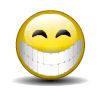|
| Title: Game Code Development Area | |
| friendsoffortiesfive > General > Games | Go to subcategory: |
| Author | Content |
|
Zenith
|
|||||
|
Date Posted:02/05/2023 8:20 PMCopy HTML CONCEIVE, BELIEVE, ACHIEVE!
|
|||||
|
Niceguy2
|
#51 | ||||
|
Re:Game Code Development Area Date Posted:02/10/2023 5:02 AMCopy HTML That is through your Post #46. I'll be back later if I have time. |
|||||
|
Zenith
|
#52 | ||||
|
Re:Game Code Development Area Date Posted:02/10/2023 6:20 PMCopy HTML This is the grid .. TD's have block images or nothing .. check first TR .. rest are all similar so nothing to learn there. The TDs set the size of everything, unless the title is too long and pushes out the walls. Will follow up with where to put it. <table style="width:auto;margin:0px auto;border:7px solid #006600; background-image:url('https://iili.io/HABDHmP.jpg');"> <tbody> <tr> <td style="text-align:center;width:80px;height:80px;border:1px solid #808080;"> <img src="https://iili.io/HABDdI1.png" style="line-height:0px;" height="80" /></td> <td style="text-align:center;width:80px;height:80px;border:1px solid #808080;"> <img src="https://iili.io/HABDKBa.png" style="line-height:0px;" width="80" /></td> <td style="text-align:center;width:80px;height:80px;border:1px solid #808080;"></td> <td style="text-align:center;width:80px;height:80px;border:1px solid #808080;"></td> <td style="text-align:center;width:80px;height:80px;border:1px solid #808080;"></td> </tr> <tr> <td style="text-align:center;width:80px;height:80px;border:1px solid #808080;"></td> <td style="text-align:center;width:80px;height:80px;border:1px solid #808080;"> <img src="https://iili.io/HABtQLu.png" style="line-height:0px;" width="80" /></td> <td style="text-align:center;width:80px;height:80px;border:1px solid #808080;"> <img src="https://iili.io/HABtLXe.png" style="line-height:0px;" width="80" /></td> <td style="text-align:center;width:80px;height:80px;border:1px solid #808080;"> <img src="https://iili.io/HABtbrx.png" style="line-height:0px;" width="80" /></td> <td style="text-align:center;width:80px;height:80px;border:1px solid #808080;"></td> </tr> <tr> <td style="text-align:center;width:80px;height:80px;border:1px solid #808080;"></td> <td style="text-align:center;width:80px;height:80px;border:1px solid #808080;"> <img src="https://iili.io/HABtbrx.png" style="line-height:0px;" width="80" /></td> <td style="text-align:center;width:80px;height:80px;border:1px solid #808080;"></td> <td style="text-align:center;width:80px;height:80px;border:1px solid #808080;"></td> <td style="text-align:center;width:80px;height:80px;border:1px solid #808080;"></td> </tr> <tr> <td style="text-align:center;width:80px;height:80px;border:1px solid #808080;"></td> <td style="text-align:center;width:80px;height:80px;border:1px solid #808080;"> <img src="https://iili.io/HABtLXe.png" style="line-height:0px;" width="80" /></td> <td style="text-align:center;width:80px;height:80px;border:1px solid #808080;"></td> <td style="text-align:center;width:80px;height:80px;border:1px solid #808080;"> <img src="https://iili.io/HABDC2R.png" style="line-height:0px;" width="80" /></td> <td style="text-align:center;width:80px;height:80px;border:1px solid #808080;"> <img src="https://iili.io/HABtbrx.png" style="line-height:0px;" width="80" /></td> </tr> <tr> <td style="text-align:center;width:80px;height:80px;border:1px solid #808080;"></td> <td style="text-align:center;width:80px;height:80px;border:1px solid #808080;"> <img src="https://iili.io/HABtQLu.png" style="line-height:0px;" width="80" /></td> <td style="text-align:center;width:80px;height:80px;border:1px solid #808080;"></td> <td style="text-align:center;width:80px;height:80px;border:1px solid #808080;"></td> <td style="text-align:center;width:80px;height:80px;border:1px solid #808080;"></td> </tr> <tr> <td style="text-align:center;width:80px;height:80px;border:1px solid #808080;"></td> <td style="text-align:center;width:80px;height:80px;border:1px solid #808080;"></td> <td style="text-align:center;width:80px;height:80px;border:1px solid #808080;"> <img src="https://iili.io/HABtbrx.png" style="line-height:0px;" width="80" /></td> <td style="text-align:center;width:80px;height:80px;border:1px solid #808080;"> <img src="https://iili.io/HABtQLu.png" style="line-height:0px;" width="80" /></td> <td style="text-align:center;width:80px;height:80px;border:1px solid #808080;"></td> </tr> <tr> <td style="text-align:center;width:80px;height:80px;border:1px solid #808080;"> <img src="https://iili.io/HABDC2R.png" style="line-height:0px;" width="80" /></td> <td style="text-align:center;width:80px;height:80px;border:1px solid #808080;"></td> <td style="text-align:center;width:80px;height:80px;border:1px solid #808080;"></td> <td style="text-align:center;width:80px;height:80px;border:1px solid #808080;"></td> <td style="text-align:center;width:80px;height:80px;border:1px solid #808080;"></td> </tr> </tbody> </table> CONCEIVE, BELIEVE, ACHIEVE!
|
|||||
|
Zenith
|
#53 | ||||
|
Re:Game Code Development Area Date Posted:02/10/2023 6:34 PMCopy HTML Partial shot of your last post ... <img src= "https://iili.io/HABDuQn.png" style="width:80px;height:80px;"></td> <td style="line-height:1px;border:1px solid #006600;width:100px;height:100px;"> <img src= "https://iili.io/HABD5EG.png" style="width:80px;height:80px;"></td> </tr> <!-- this is existing tail below, so ..... --> </tbody> </table><br> <br> <br> <!-- 1: Put grid here @@@@@@@@@@@@@@@@@@@ --> <br><!-- 2: Dump this extra blank line --> <!-- 4: Change name to "MY MAZE GAME" to shorten it --> <!-- 5: Add padding:30px; to DIV --> </td> </tr> <tr><td></td></tr><!-- 6: Dump this --> </tbody> </table> <!-- this is a comment--> <!-- see next tut for author blurb --> </tr> </tbody> </table> CONCEIVE, BELIEVE, ACHIEVE!
|
|||||
|
Zenith
|
#54 | ||||
|
Re:Game Code Development Area Date Posted:02/10/2023 6:45 PMCopy HTML Images W and H seem to work better when NOT INSIDE STYLE like .... WIDTH="nnn" HEIGHT="mmm" This is when you need to copy wolf SIZE as well as pic. The size did not transfer when inside style. The boulders, etc do not matter, since we don't copy them. Also, you need only width or height. The other dimension follows it. Need both only when stretching or squishing original pic. ===== Grid TD's however need width and height, or they collapse when empty, and they set the size of the whole shooting match, regarding all those AUTO's. For games like SCUBA when everything is empty, I like to set table width to hard size =(TD width x # columns) + (2 x border width). If TDs have borders, and/or border-spacing, add them in too. Remember default is 2px for border-spacing. ===== Padding goes INSIDE a box, and borders go OUTSIDE. ===== In a MAZE GRID I make sure there's blockers somewhere across both width and height of the maze, so it's always dimensioned both ways. You note this in HAVE-A-HEART when the last H or V heart gets deleted. |
|||||
|
Zenith
|
#55 | ||||
|
Re:Game Code Development Area Date Posted:02/10/2023 8:17 PMCopy HTML </tr> </tbody> </table> <!-- this is a comment --> <div style="margin:0px auto; text-align:center; line-height:20px; font-weight:900; width:380px; color:#FFFFCC; position:relative; top:12px;"> <strong>*** Another Niceguy Creations Original *** </strong> </div> </td> </tr> </tbody> </table> CONCEIVE, BELIEVE, ACHIEVE!
|
|||||
|
Zenith
|
#56 | ||||
|
Re:Game Code Development Area Date Posted:02/10/2023 9:41 PMCopy HTML After viewing above results, add padding:20px; to second table. ============ It won't hurt to add <table ID="TABLE-1" style="blah"> and so on inside tables so you can tell which one you are in. I use "T1", etc. There is another use for ID which we won't go into here. You can do the same with <TR id="row1"> like in Old Maid when your view window is limited in size. "Yep, I took her from somewhere and put her ...err .. somewhere." |
|||||
|
Niceguy2
|
#57 | ||||
|
Re:Game Code Development Area Date Posted:02/12/2023 3:47 AMCopy HTML |
|||||
|
Niceguy2
|
#58 | ||||
|
Re:Game Code Development Area Date Posted:02/12/2023 3:53 AMCopy HTML Okay, I am having trouble with more than one thing here. I saved images of the three wolves, the wolf header, and the flagstone background to file. I uploaded them to my image hosting site, Postimages. So far, so good. I copied the game HTML into a new reply, got the URL for the background and substituted mine for yours. Went back to Postimages to get the URL for the wolf header, and none of the five I had just uploaded were there. Grrrr. No idea what happened to them. So I went ahead and posted my reply, all I did was change the background URL, and look how it ended up. |
|||||
|
Zenith
|
#59 | ||||
|
Re:Game Code Development Area Date Posted:02/12/2023 5:32 AMCopy HTML CONCEIVE, BELIEVE, ACHIEVE!
|
|||||
|
Zenith
|
#60 | ||||
|
Re:Game Code Development Area Date Posted:02/12/2023 5:34 AMCopy HTML I copied your file above, right into the preceding spot. Aimoo ed has Gremlins!!! I make a separate album for each game. That way I don't have to sort through too much to find a pic. Actually I put all my files being uploaded into a desktop folder. I tell it to upload and when asked what, I do CTRL-A in the folder. (select all) After it uploads I ask for the list of currently loaded files, and copy them into Notepad. It's the one shot of having them listed all together. Watch out you don't select default THUMBNAILS those dumb-koffs put up first. Then I work from that URL.TXT file to do the code in Notepad++. The green aimoo tab puts the code all on one line. Unfortunately regular notepad cannot separate the tags since it does not feature ENTER as a symbol, it just performs an ENTER. You need a word processor that can handle \r\n for carriage-return(CR) and linefeed(LF), which is really the code for ENTER. Then tell it change >< into >CRLF< or ,specifically, >\r\n< I think you can copy the code in aimoo html ed mode, where it is separated, and dump it into MS NOTEPAD. A left-click at top and shift-left-click at bottom will SELECT ALL between the clicks. OK, I just tried a test .. CTRL-A selects all the code in HTML EDIT mode. |
|||||
|
Niceguy2
|
#61 | ||||
|
Re:Game Code Development Area Date Posted:02/12/2023 8:25 AMCopy HTML |
|||||
|
Niceguy2
|
#62 | ||||
|
Re:Game Code Development Area Date Posted:02/12/2023 8:28 AMCopy HTML Hey, hey! Looks like I got it! I had to re-upload my images to the image hosting site, then substituted my URLs for yours. |
|||||
|
Zenith
|
#63 | ||||
|
Re:Game Code Development Area Date Posted:02/12/2023 1:37 PMCopy HTML That's great, Joe. Glad it worked! A little tidying up is left. <!-- this is existing tail below, so ... --> </tbody> </table> <br><br><br><br> </div> </td> </tr> <tr><td></td></tr><!-- delete this empty row--> </tbody> </table> <!-- this is a comment --> </td> </tr> <td><!-- crap ... another blank row --> </td> </tr> </table> <!-- The stuff below is blank lines. --> <!-- They are put in when you do a copy. --> <p></p> <p></p> <p></p> <p><br></p> <p><br></p> <p><br></p> <p><br></p> <p><br></p> CONCEIVE, BELIEVE, ACHIEVE!
|
|||||
|
Zenith
|
#64 | ||||
|
Re:Game Code Development Area Date Posted:02/12/2023 2:05 PMCopy HTML One empty row is aimoo's fix for my forgotten slash on that TR. Don't know where the second one came from!!! |
|||||
|
Niceguy2
|
#65 | ||||
|
Re:Game Code Development Area Date Posted:02/13/2023 4:12 AMCopy HTML |
|||||
|
Niceguy2
|
#66 | ||||
|
Re:Game Code Development Area Date Posted:02/13/2023 4:15 AMCopy HTML Where is the other empty row? Between the Header and the Instructions? I thought it looked good the way it was, lol. |
|||||
|
Zenith
|
#67 | ||||
|
Re:Game Code Development Area Date Posted:02/13/2023 5:02 AMCopy HTML Joe: Please check post 63. Each table should end in: </td> last TD .. sometimes the only TD for the table, with others inside it. </tr> last TR .. sometimes the only TR for the table, with others inside it. NOTHING IN HERE </table> They don't show up in the final display, but it is unnecessary, and detracts from understanding the code. Another coder would be asking why the heck you left that in there, serving no purpose. |
|||||
|
Zenith
|
#68 | ||||
|
Re:Game Code Development Area Date Posted:02/13/2023 5:15 AMCopy HTML If you check back you will see how to insert the grid.... Post #53 After that the "Created by" message....Post #55 The padding mentioned inf post #56 WILL show up. You can decide whether to leave it in or not. |
|||||
|
Niceguy2
|
#69 | ||||
|
Re:Game Code Development Area Date Posted:02/13/2023 8:27 AMCopy HTML |
|||||
|
Niceguy2
|
#70 | ||||
|
Re:Game Code Development Area Date Posted:02/13/2023 8:31 AMCopy HTML Okay, I found the two "<tr><td></td></tr>" and removed them. Took a few minutes, but I finally found them.
Got to figure out what to do now, lol. Or tomorrow, rather. I'm going to bed. It's 2:30. Good night. |
|||||
|
Zenith
|
#71 | ||||
|
Re:Game Code Development Area Date Posted:02/13/2023 2:36 PMCopy HTML [DUMP-2 START][DUMP -2 END]
CONCEIVE, BELIEVE, ACHIEVE!
|
|||||
|
Zenith
|
#72 | ||||
|
Re:Game Code Development Area Date Posted:02/13/2023 2:45 PMCopy HTML Hi, Joe: Check inside the code to see what caused the extra text. Those deleted TR's came back. I marked them 1 and 2. Next steps are marked out also. ===== I just used CTRL-A/CTRL-V to copy my code above (which is yours, but edited) into MS Notepad. The DUMP messages got moved by aimoo ed, however 111 and 222 remained where I put them. So did the PUT messages. ==== In HTML mode, you may wish to: Get the code as stated above into MS Notepad. (That's CTRL-A in the code and CTRL-V in Notepad). Once copied .... Hit CTRL-H. Put 2 spaces in the top box. Put nothing in the bottom box. Hit "REPLACE ALL". The code will left align. ---- You can DEL the DUMP messages, and the <!-- comments -->. Write over the [PUT HERE] messages, with appropriate code. Replace "cup" with "wolf". Save a copy on desktop (in work folder) as wolf123.HTM, (or whatever), and click it to see results. Do code alterations in wolf123.txt. Close or refresh HTM, or you get past history showing on next edit. After viewing above results, add padding:20px; to second table. Decide whether you like it or not. Do any other fixing you want, like spacing with <br>. |
|||||
|
Niceguy2
|
#73 | ||||
|
Re:Game Code Development Area Date Posted:02/14/2023 2:32 AMCopy HTML |
|||||
|
Niceguy2
|
#74 | ||||
|
Re:Game Code Development Area Date Posted:02/14/2023 2:47 AMCopy HTML Okay Dave, I made a few changes, and it looks good to me, but there's a lot of what you said that I don't understand. I saved THIS code as "Wolf123.HTM", and when I clicked Save, the name was changed to "Wolf123 - Notepad". Without the HTM. It also added "<p></p><p></p><p></p><p><br></p><p><br></p><p><br></p><p><br></p><p><br></p><p><br></p><p><br></p>" to the bottom of the code, which appears to have added a LOT of blank space underneath. Looks like it added a bunch of blank paragraphs there, and a few "breaks" (new lines). No idea why. |
|||||
|
Zenith
|
#75 | ||||
|
Re:Game Code Development Area Date Posted:02/14/2023 5:22 AMCopy HTML Joe: Use SAVE AS for the HTM. Also you can rename with right-click. EDIT: See next pg to see how to SHOW FILE NAME EXTENSIONS Wipe the newlines. The <br /> you see when you post in here in HTML mode gets added to the bottom of the post as empty paragraph or newline. I usually CTRL-A it then CTRL-V on top of it, and wipe everyone else's blanks before posting. Re file, it doesn't matter what you call it as long as you know what it is. If things get crowded, make a new folder. You need both a txt and an htm version to keep it simple. If you had Notepad++ you could work on HTM text and also display it in same program,
and save the left align macro for one click action. It also displays multi-pages for quick code swap. I see you deleted the blank TRs, and changed cup to wolf. but my notes are gone as to where to put the new stuff. All you had to do is replace them with code re post 52 and 55. Save those as separate text files. Then open them. Do a CTRL-A to select all, and copy with CTRL-C on source, and CTRL-V on destination. Then test. See next pg for review of copying aimoo code. |