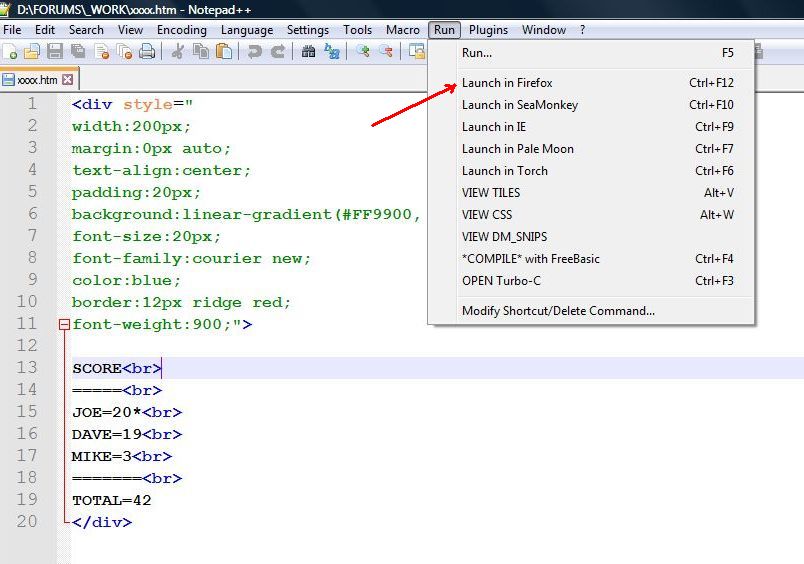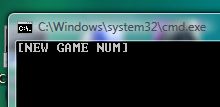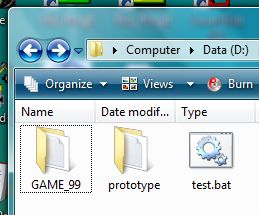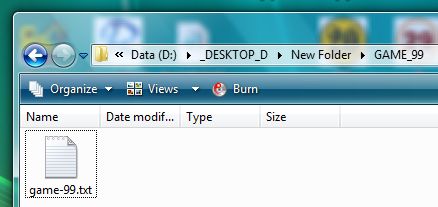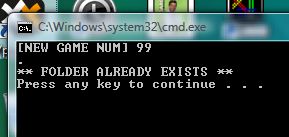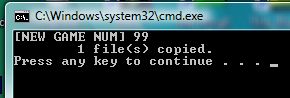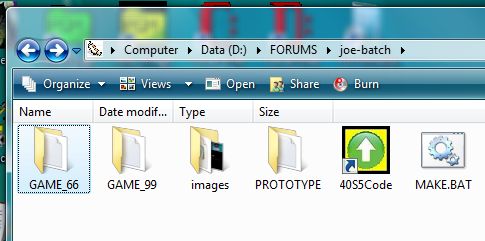| Title: Game Code Development Area | |
| friendsoffortiesfive > General > Games | Go to subcategory: |
| Author | Content |
|
Zenith
|
|
|
Date Posted:02/05/2023 8:20 PMCopy HTML CONCEIVE, BELIEVE, ACHIEVE!
|
|
|
Niceguy2
|
#601 |
|
Re:Game Code Development Area Date Posted:12/11/2023 7:18 AMCopy HTML I'll look at it tomorrow evening. |
|
|
Zenith
|
#602 |
|
Re:Game Code Development Area Date Posted:12/12/2023 11:06 PMCopy HTML From: https://en.wikipedia.org/wiki/Notepad++ Notepad++ is a free and open-source text and source code editor for use with Microsoft Windows. It supports tabbed editing, which allows working with multiple open files in a single window. At first, the project was hosted on SourceForge, from where it was downloaded over 28 million times and twice won the SourceForge Community Choice Award for Best Developer Tool. Edited by Dave to delete irrelevant text. I and over 28 million other coders like it! You can view and edit your files in one place, plus use one-click macros to sort stuff out.
|
|
|
Niceguy2
|
#603 |
|
Re:Game Code Development Area Date Posted:12/13/2023 3:55 AMCopy HTML Finished the games for the evening. Whew! I'll try to get back in here later.
Is Notepad++ anything like Wordpad? I have Wordpad. |
|
|
Zenith
|
#604 |
|
Re:Game Code Development Area Date Posted:12/13/2023 2:24 PMCopy HTML Notepad++ was made for coders, mainly, but does plain text also. Colored code text .. you can choose colors, but a bunch are built-in. Can do a dozen languages, with colors based on extensions. Can have addons (plugins). Like I have one to format Javascript, built by a professional. Can open multiple pages, Can run macros (that I can help you with). Macros can left align with one click, delete all blanks, re-space CSS, move TD to end, change BR to BR/ and vice versa, delete space after =, remove double spaces, whatever features you want.. Can add a forgotten language (tougher to do). Can run any exe. Can view html by running browser. Can view help like CSS cheat sheet, list of host image addresses, whatever. Can do whatever Wordpad can do. Line numbering. |
|
|
Niceguy2
|
#605 |
|
Re:Game Code Development Area Date Posted:12/14/2023 4:45 AMCopy HTML It seems quite a bit different than Wordpad. |
|
|
Zenith
|
#606 |
|
Re:Game Code Development Area Date Posted:12/14/2023 2:49 PMCopy HTML MORE CODING MIRACLES: 0: You must have PROTO.TXT in PROTOTYPE folder so this code can find it. 2: Copy the text in the yellow box below into it by hi-lighting method. 3: SAVE. 4: CLOSE. 5: Double click it. 6: Look for a new folder in CODE called GAME_yournum. 7: Go inside folder and open the TXT file. 8: Edit TXT file as in next post. @ECHO OFF REM ** THIS BATCH FILE MAKES A NEW GAME SETUP ** SET /P var=[NEW GAME NUM] REM %var%=NEW GAME NUM IF EXIST GAME_%var% GOTO HAVE MD GAME_%var% COPY PROTOTYPE\PROTO.TXT GAME_%var%\game-%var%.txt PAUSE EXIT :HAVE ECHO . ECHO ** FOLDER ALREADY EXISTS ** PAUSE EXIT CONCEIVE, BELIEVE, ACHIEVE!
|
|
|
Zenith
|
#607 |
|
Re:Game Code Development Area Date Posted:12/14/2023 2:55 PMCopy HTML SUGGESTIONS FOR EDITING MYGAME1.TXT: Change background="your-border-if-desired.jpg"
into https://i.postimg.cc/gJG6CzDD/bricks80-2.jpg See next post ... Save as txt and htm Dbl click htm close Open txt ==========
Change border color in table-1 ALWAYS DO THE STUFF BELOW: Save as txt and htm Dbl click htm close Open txt ========== Add a row to the grid Save, close, etc. etc. ========== Put bricks in rows 2 and 4, leaving space for chip to pass. ========== You can number the TDs on the grass if you like. ========== Make 3 extra colored chips in PAINT. Store them in IMAGES folder. Host them and make a list of host addresses. (urls.txt) in IMAGES folder. Put addresses into the mygame1.txt file (or game-99.txt). ========== Write blurb ... whoever gets to cell (number ??) first wins. Whatever!! ========== Keep changing stuff till satisfied. Can always expand rows and columns later. ========== Your mailbox is a good place to move stuff around in the TDs. Remember green tab puts code on ONE LINE. Tough to edit a single line, so use CTRL-A and CTRL-C to re-copy HTML. |
|
|
Zenith
|
#608 |
|
Re:Game Code Development Area Date Posted:12/14/2023 3:00 PMCopy HTML ============ <div> MORE CODE IS HERE ..don't chop it off >>>>>>>>>>>>>>> ======== Save as txt and htm WHERE? In which folder? In CODE folder, or in CODE/GAME_# folder, right where it's sitting. ==== Edit mygame1.txt or game-#.txt Save as mygame1.txt or game-#.txt Save as mygame1.htm or game-#.htm Close DBL-click htm Look at it ... ain't it nifty now. Close it Do it all again with a new edit ... re post #607. ==== Can do any other edit that you feel like. If it turns out good, save a backup copy, such as 1.bak, 2.bak, 3.bak ... because when you screw up you can recover by copying one. CONCEIVE, BELIEVE, ACHIEVE!
|
|
|
Niceguy2
|
#609 |
|
Re:Game Code Development Area Date Posted:12/15/2023 5:12 AMCopy HTML RE: Post #606:
Yes, it said I already have that folder.
6: Look for a new folder in CODE called GAME_yournum.
Not there. |
|
|
Niceguy2
|
#610 |
|
Re:Game Code Development Area Date Posted:12/15/2023 5:17 AMCopy HTML I made a new file called MAKE.BAT. Double clicked it to open. This is what's inside:
@ECHO OFF REM ** THIS BATCH FILE MAKES A NEW GAME SETUP ** SET /P var=[NEW GAME NUM] REM %var%=NEW GAME NUM IF EXIST GAME_%var% GOTO HAVE MD GAME_%var% COPY PROTOTYPE\PROTO.TXT GAME_%var%\game-%var%.txt PAUSE EXIT :HAVE ECHO . ECHO ** FOLDER ALREADY EXISTS ** PAUSE EXIT Actually that **FOLDER ALREADY EXISTS** message is only what I copied in your yellow square. My file or browser didn't tell me diddly squat. |
|
|
Zenith
|
#611 |
|
Re:Game Code Development Area Date Posted:12/15/2023 6:01 AMCopy HTML Try putting 99 in as a number, and let me know what happens. ============ I copied code from post #610 into test.bat and double-clicked it.
Entered 99. The pics show what I got. Game-99.txt has prototype/proto.txt code inside. When I did it again, it said "** FOLDER ALREADY EXISTS **".
DIRECTORY TREE: D:\_DESKTOP_D\NEW FOLDER |
|
|
Zenith
|
#612 |
|
Re:Game Code Development Area Date Posted:12/15/2023 7:03 AMCopy HTML Actually that **FOLDER ALREADY EXISTS** message is only what I copied in your yellow square. My file or browser didn't tell me diddly squat. CONCEIVE, BELIEVE, ACHIEVE!
|
|
|
Niceguy2
|
#613 |
|
Re:Game Code Development Area Date Posted:12/15/2023 7:38 AMCopy HTML Don't have a folder named GAME_yournum.
Try putting 99 in as a number and let me know what happens. ============ No idea what you're talking about. Put 99 where? |
|
|
Niceguy2
|
#614 |
|
Re:Game Code Development Area Date Posted:12/15/2023 7:43 AMCopy HTML As I said: 6: Look for a new folder in CODE called GAME_yournum.
Not there. |
|
|
Niceguy2
|
#615 |
|
Re:Game Code Development Area Date Posted:12/15/2023 7:48 AMCopy HTML 5: Double click it.
No, it didn't ask for a game number, and it didn't make a new folder. I did, however, move the PROTO.TXT into the PROTOTYPE folder.
It's almost 2:00 am, Dave. Good night. |
|
|
Zenith
|
#616 |
|
Re:Game Code Development Area Date Posted:12/15/2023 3:03 PMCopy HTML You said you opened Notepad and put in the code from the yellow box. Then you saved it as MAKE.BAT, or make.bat inside CODE folder. Good! (I used test.bat in the pics posted here, in NEW FOLDER) Now you have a closed MAKE.BAT in the CODE folder, with the correct code in it, and PROTO.TXT inside PROTOTYPE folder, where the batch file will look for it. (You may have a MAKE.txt file too, if you saved it as that ...) Left-double-click the closed MAKE.BAT file. This pops up.
Put in 99 at the end of the line and push ENTER ENTER
Look for folder called GAME_99
Go inside it. game-99.txt is in there. The contents of game-99.txt look exactly like what is inside PROTOTYPE/PROTO.TXT when opened with Notepad.
Next time you enter 99 in the BATCH FILE, it says ...
Use GAME_99 folder to put images, etc into for that game. Your .BAKs will be in there when you make them. Make sub-folders in GAME_99 folder to hold different types of files, or it gets cluttered fast. You can make a HOLD sub-folder to dump stuff in that you may or may not need later. Stick mygame1.txt in there, since we are now using game-99.txt. Later we will move GAME_99 folder to CODE/ARCHIVES folder, when it is done. (You can re-name things to suit yourself, but lets stick with 99 for now.) If you get stuck on an edit, just ask, and I will try to sort it out. We could make batch file say [ENTER NEW GAME NUMBER] or [NEW GAME NUMBER=?] to clarify it. Also edit ECHO . to be ECHO. (ie) remove space. First one prints a dot, second prints a blank line. |
|
|
Zenith
|
#617 |
|
Re:Game Code Development Area Date Posted:12/16/2023 8:11 PMCopy HTML Just left-double-click the batch file, enter 99 ENTER, ENTER. Then try 88. Then check out the new folder contents. |
|
|
Niceguy2
|
#618 |
|
Re:Game Code Development Area Date Posted:12/17/2023 5:07 AMCopy HTML Will try to get back here a bit later. |
|
|
Niceguy2
|
#619 |
|
Re:Game Code Development Area Date Posted:12/17/2023 6:59 AMCopy HTML I don't think I'll be able to do anything in here tonight. It's 1:00 a.m. and I still have some other things I need to do. |
|
|
Zenith
|
#620 |
|
Re:Game Code Development Area Date Posted:12/22/2023 3:23 PMCopy HTML Hi, Joe! You say, "OK, done!" (3 sec) The clock reads 10:00:49. NOTHING NEW, except you have to know what every CSS code does, and I can help if you get stuck. You can do it in separate sessions, where you edit the TXT and see results in HTM. My copy of CSS info from NP++ file follows. CONCEIVE, BELIEVE, ACHIEVE!
|
|
|
Zenith
|
#621 |
|
Re:Game Code Development Area Date Posted:12/22/2023 3:30 PMCopy HTML CSS INFO: (cascading style sheets) EDIT:There's different Oriental ones in aimoo. You can add your own important code in here too. Go to W3schools to find out what it means. JOE'S STUFF: ========= box-sizing:border-box; overflow:auto; table-layout:fixed; word-break:all; ??? CONCEIVE, BELIEVE, ACHIEVE!
|
|
|
Niceguy2
|
#622 |
|
Re:Game Code Development Area Date Posted:12/23/2023 5:23 AMCopy HTML 49 seconds, huh. That's not taking into account all the time it takes you to explain what I don't understand, nor the time it takes when things don't work exactly the same on my end as they do for you. I'm late to begin with tonight (late getting home), so I'll try to return to this later tonight. |
|
|
Niceguy2
|
#623 |
|
Re:Game Code Development Area Date Posted:12/23/2023 8:27 AMCopy HTML Hi, Joe! You say, "OK, done!" (3 sec) The clock reads 10:00:49. NOTHING NEW, except you have to know what every CSS code does, and I can help if you get stuck. You can do it in separate sessions, where you edit the TXT and see results in HTM. My copy of CSS info from NP++ file follows.
Okay, it's already taken me CONSIDERABLY more than 49 seconds. More like 15 minutes. I FINALLY figured out where to put the 99, by looking at your example. I hit ENTER, ENTER. That made two blank lines after the line with 99 on it. It didn't close, until I X-d it off. Asked if I wanted to save, I clicked Yes.
Looked for a folder named GAME_99. I say OK, it's NOT THERE!
Then I guess I'm done for the night. Meanwhile the clock is ticking. I'll be back in, let's say, 18 hours. How many periods of 49 seconds are in 18 hours?
18 hours = 64,800 seconds -- divided by 49 seconds = 1,322. So, Dave you were off by a factor of 1,322. Therefore, it will take 1,322 times longer than what you estimated, to do this. And the thing about it is... IT STILL WON'T BE DONE!
Good night. |
|
|
Zenith
|
#624 |
|
Re:Game Code Development Area Date Posted:12/24/2023 1:03 AMCopy HTML Please paste your MAKE.BAT (not TXT) file contents. It will NEVER ask you to save. It will just RUN and CLOSE, if coded properly. The file icon should look like 2 gears. You can open it for content check with right-click EDIT.
Contents should look like below. ========================== @ECHO OFF ====== With no discussions or coffee sipping, I did all the routine in 12 sec. |
|
|
Niceguy2
|
#625 |
|
Re:Game Code Development Area Date Posted:12/24/2023 3:27 AMCopy HTML Right. However... my browser is treating my MAKE.BAT file as a simple text file.
After seeing your pic, I deleted some of the contents, the part before the line with 99. I lay in bed last night, couldn't sleep for thinking about it. Following your instructions at some point, I MAY have copied the instructions along with any other content, for example if you said copy THIS, and I MAY have put those into the MAKE.BAT file. I'm not really sure what's wrong, but I do know my browser is treating it as a text file. Here's what's in my MAKE.BAT file:
[NEW GAME NUM] 99 REM %var%=NEW GAME NUM IF EXIST GAME_%var% GOTO HAVE MD GAME_%var% COPY PROTOTYPE\PROTO.TXT GAME_%var%\game-%var%.txt PAUSE EXIT :HAVE ECHO . ECHO ** FOLDER ALREADY EXISTS ** PAUSE EXIT |






 Somehow the time got away.
Somehow the time got away.