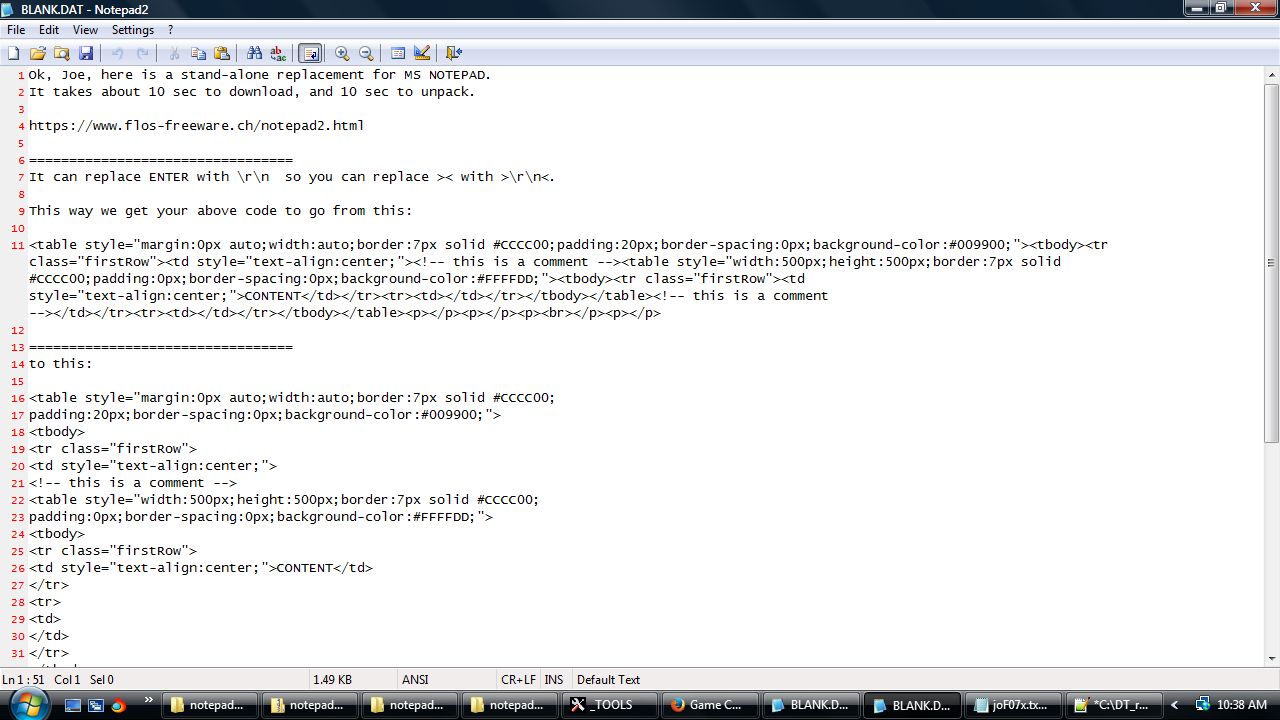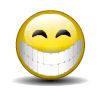| Title: Game Code Development Area | |
| friendsoffortiesfive > General > Games | Go to subcategory: |
| Author | Content |
|
Zenith
|
|||||
|
Date Posted:02/05/2023 8:20 PMCopy HTML CONCEIVE, BELIEVE, ACHIEVE!
|
|||||
|
Zenith
|
#26 | ||||
|
Re:Game Code Development Area Date Posted:02/07/2023 1:37 AMCopy HTML Your POST-14: <table style="width:500px;height:500px; border:7px solid #CCCC00;"> <tbody> <tr class="firstRow"> <td style="">CONTENT</td> </tr> <tr> EXTRA ROW <td> EXTRA COLUMN <br> EXTRA NEW LINE </td> EXTRA </tr> EXTRA </tbody> </table> <p><span style="color:rgb(255, 0, 0); font-size:24px;"> Okay, I copied your text exactly, and this is what it gives me. Something is off.</span></p> ======================================= My code: <table style="width:500px;height:500px; border:7px solid #CCCC00;"> <tbody> <tr> <td style=""> CONTENT </td> <tr> .... MY ERROR ... MISSING SLASH </tbody> </table> CONCEIVE, BELIEVE, ACHIEVE!
|
|||||
|
Zenith
|
#27 | ||||
|
Re:Game Code Development Area Date Posted:02/07/2023 1:52 AMCopy HTML Thanks Joe .. stupid darn error I should not have made. I added a correction notice to top of tut. Aimoo ed was trying to fill in to correct my mistake! The thing is, my browser showed the results as if it was good code, on desktop. Otherwise I would have noticed it. |
|||||
|
Niceguy2
|
#28 | ||||
|
Re:Game Code Development Area Date Posted:02/07/2023 3:18 AMCopy HTML After I made the table with the fat bottom, I inserted my cursor in that portion and hit backspace, thought that would fix it, but it didn't. |
|||||
|
Niceguy2
|
#29 | ||||
|
Re:Game Code Development Area Date Posted:02/07/2023 3:22 AMCopy HTML I saved each section that you posted in a text file (notepad) on my desktop. Then copied/pasted each section into a reply here to see what it looked like. |
|||||
|
Niceguy2
|
#30 | ||||
|
Re:Game Code Development Area Date Posted:02/07/2023 3:34 AMCopy HTML Hey Dave, I just noticed late last night that Aimoo's table tool looks a lot more elaborate than I thought. It looks similar to the one that I used in MSN. Looks like it would be a lot simpler than using HTML to build a background. When I get a little time, I intend to piddle with it some, see what I can do. I have 158 different background tiles saved on my computer, but I'll have to upload a bunch of them to an image storage site before I can use them. |
|||||
|
Zenith
|
#31 | ||||
|
Re:Game Code Development Area Date Posted:02/07/2023 4:19 AMCopy HTML Joe: Please fix the lacking slash items in your saved code. Then on your desktop, save exact whatever.txt file as whatever.htm and click it. It should show game tables as in here. Keep both files .. edit the txt and view the htm. Make sure word wrap is OFF when you save as htm or it splits code at a hyphen. Also, https://i.postimg.cc/sgCCTDdm/joeheader16.png does not show in Chrome. Neither does any pic I have in my postimg account show in chrome. That's why I went to freeimage, which DOES show up in chrome. |
|||||
|
Zenith
|
#32 | ||||
|
Re:Game Code Development Area Date Posted:02/07/2023 4:37 AMCopy HTML https://www.aimoo.com/ForumImage/icon/owner.gif No-show in Firefox. I can't see what's in the box under my silver notice either. |
|||||
|
Niceguy2
|
#33 | ||||
|
Re:Game Code Development Area Date Posted:02/07/2023 7:02 AMCopy HTML I visited the Aimoo Help Forum earlier tonight. Found out they installed a new editor in all forums. I guess that's why I noticed a difference in the table tool.
Also, in the Help Forum, the icons look exactly like the ones in here do. Swollen or missing. |
|||||
|
Niceguy2
|
#34 | ||||
|
Re:Game Code Development Area Date Posted:02/07/2023 7:23 AMCopy HTML
|
|||||
|
Niceguy2
|
#35 | ||||
|
Re:Game Code Development Area Date Posted:02/07/2023 7:52 AMCopy HTML Okay, nothing like trying to do a complicated post when your internet is out. Internet is back now. I forgot what I was doing. |
|||||
|
Zenith
|
#36 | ||||
|
Re:Game Code Development Area Date Posted:02/07/2023 2:43 PMCopy HTML You can still see the code results on your desktop without internet.
Rename code.TXT to code.HTM, and click it. |
|||||
|
Zenith
|
#37 | ||||
|
Re:Game Code Development Area Date Posted:02/07/2023 3:29 PMCopy HTML Ok, Joe, here is a stand-alone replacement for MS NOTEPAD. It takes about 10 sec to download, and 10 sec to unpack. https://www.flos-freeware.ch/notepad2.html ================================= It can replace ENTER with \r\n so you can replace >< with >\r\n<. This way we get your above code to go from this: <table style="margin:0px auto;width:auto;border:7px solid #CCCC00;padding:20px;border-spacing:0px;background-color:#009900;"><tbody><tr class="firstRow"><td style="text-align:center;"><!-- this is a comment --><table style="width:500px;height:500px;border:7px solid #CCCC00;padding:0px;border-spacing:0px;background-color:#FFFFDD;"><tbody><tr class="firstRow"><td style="text-align:center;">CONTENT</td></tr><tr><td></td></tr></tbody></table><!-- this is a comment --></td></tr><tr><td></td></tr></tbody></table><p></p><p></p><p><br></p><p></p> ================================= to this: <table style="margin:0px auto;width:auto;border:7px solid #CCCC00; padding:20px;border-spacing:0px;background-color:#009900;"> <tbody> <tr class="firstRow"> <td style="text-align:center;"> <!-- this is a comment --> <table style="width:500px;height:500px;border:7px solid #CCCC00; padding:0px;border-spacing:0px;background-color:#FFFFDD;"> <tbody> <tr class="firstRow"> <td style="text-align:center;">CONTENT</td> </tr> <tr> <td> </td> </tr> </tbody> </table> <!-- this is a comment --> </td> </tr> <tr> <td> </td> </tr> </tbody> </table> <p> </p> <p> </p> <p> <br> </p> <p> </p> CONCEIVE, BELIEVE, ACHIEVE!
|
|||||
|
Zenith
|
#38 | ||||
|
Re:Game Code Development Area Date Posted:02/07/2023 3:43 PMCopy HTML
CONCEIVE, BELIEVE, ACHIEVE!
|
|||||
|
Zenith
|
#39 | ||||
|
Re:Game Code Development Area Date Posted:02/07/2023 6:27 PMCopy HTML Hey, Joe: After looking at its settings , WE HAVE COLORS that you can change. And it found code errors .. check red on yellow code.
CONCEIVE, BELIEVE, ACHIEVE!
|
|||||
|
Zenith
|
#40 | ||||
|
Re:Game Code Development Area Date Posted:02/09/2023 1:44 AMCopy HTML Joe: Please check your mail for div to replace CONTENT in your last mail post, or IN post #34 above in here. Increase 2nd table width from 500px to 600px. |
|||||
|
Niceguy2
|
#41 | ||||
|
Re:Game Code Development Area Date Posted:02/09/2023 4:14 AMCopy HTML
|
|||||
|
Zenith
|
#42 | ||||
|
Re:Game Code Development Area Date Posted:02/09/2023 5:06 AMCopy HTML Fantastic, Joe! Ok, now do a blurb on clicking pic. Put this code, with first 2 lines merged, around the cup pic. Change MAX=3 to be 6. Looks like you should add another 100px to table width, also <a href="https://www.random.org/integers/?num=1 &min=1&max=3&col=1&base=10&format=html&rnd=new"> <IMAGE HERE></a> |
|||||
|
Niceguy2
|
#43 | ||||
|
Re:Game Code Development Area Date Posted:02/09/2023 7:53 AMCopy HTML |
|||||
|
Niceguy2
|
#44 | ||||
|
Re:Game Code Development Area Date Posted:02/09/2023 7:54 AMCopy HTML
|
|||||
|
Zenith
|
#45 | ||||
|
Re:Game Code Development Area Date Posted:02/09/2023 2:43 PMCopy HTML Terrific, Joe!
Gotta tell the player to click the pic, to get a number (1-6).
Say something about moving your wolf.
Meanwhile I'll get the wolf icons tut going. |
|||||
|
Zenith
|
#46 | ||||
|
Re:Game Code Development Area Date Posted:02/09/2023 3:02 PMCopy HTML OK, change cup pic to this: <img src="https://iili.io/H1Q6Jhg.jpg" style="border:20px solid #006600;" /> Then directly under instructions add this: Read it and try to figure out what's going on! ========================================== <!-- ICON TABLE --> <table style=" width:auto; margin:0px auto; text-align:center; border:#006600 7px solid; background-color:#FFFFFF;"> <tbody> <tr> <td style="background-color:#FFFFDD;text-align:center; width:100px;height:30px;border:1px solid #006600; font-weight:900;color:#FF0000;">NAME</td> <td style="background-color:#FFFFDD;text-align:center; width:100px;height:30px;border:1px solid #006600; font-weight:900;color:#009900;">NAME</td> <td style="background-color:#FFFFDD;text-align:center; width:100px;height:30px;border:1px solid #006600; font-weight:900;color:#FF00FF;">NAME</td> </tr> <tr> <td style="line-height:1px;border:1px solid #006600; width:100px;height:100px;"> <img src="https://iili.io/HABDokN.png" style="width:80px;height:80px;" /></td> <td style="line-height:1px;border:1px solid #006600; width:100px;height:100px;"> <img src="https://iili.io/HABDuQn.png" style="width:80px;height:80px;" /></td> <td style="line-height:1px;border:1px solid #006600; width:100px;height:100px;"> <img src="https://iili.io/HABD5EG.png" style="width:80px;height:80px;" /></td> </tr> <!-- this is existing tail below, so copy it over what you have or omit it --> </tbody> </table> <br><br> </div> CONCEIVE, BELIEVE, ACHIEVE!
|
|||||
|
Zenith
|
#47 | ||||
|
Re:Game Code Development Area Date Posted:02/09/2023 3:07 PMCopy HTML OK, Joe: While my image host is working, get the 3 wolves, the header, and the 2 backgrounds and save them to your own host. Then change the links in the code. When my host is down your game will still work. If problems copying, make this in NOTEPAD and save as GETPIC.HTM, and click it. Then right-click pics that show to copy. Can do whole bunch in one go. ======================== <img src="https://pic-1-url" /><br> <img src="https://pic-2-url" /><br> <img src="https://pic-3-url" /><br> |
|||||
|
Zenith
|
#48 | ||||
|
Re:Game Code Development Area Date Posted:02/09/2023 5:01 PMCopy HTML Re your hundreds of pictures, the following BAT file might prove handy. You can sort large bunches of images to separate folders BMP, JPG, whatever, by modifying the code. Read carefully and it will make sense. Any questions, please ask. The language is DOS, for DISK OPERATING SYSTEM. Hey, you're a programmer now, right! Now you have 2 comp languages, or 3 if you count CSS styles. For more info, please check here: http://people.uncw.edu/pattersone/121/labs/L1_MSDOS_Primer.pdf While using that tut, go to START (bottom left) and type COMMAND PROMPT. @ECHO OFF REM =================================================== REM Batch-file program to gather images into a folder. REM Change extensions for other types of files. REM Change folder name if required. REM MD means make directory (folder). REM * means ALL, REM means REMARK. REM PAUSE halts to read what was ECHOed, and displays errors. REM Without IF EXIST in front of MOVE, prog says cannot find them. REM @ECHO OFF hides working echoes and REMs for cleaner display. REM =================================================== IF NOT EXIST mypics MD mypics IF EXIST *.jpg MOVE *.jpg mypics IF EXIST *.png MOVE *.png mypics IF EXIST *.gif MOVE *.gif mypics IF EXIST *.bmp MOVE *.bmp mypics ECHO JOB COMPLETED! PAUSE EXIT REM =================================================== REM Copy this in NOTEPAD to movepix.bat (or other.BAT) REM .. and put it in folder where pics are. REM Icon will appear as a gear. Just click it. REM Notepad is in START/ALL PROGRAMS/ACCESSORIES. REM Other word processors OK, but must be text only. No BOLD, etc. REM =================================================== |
|||||
|
Niceguy2
|
#49 | ||||
|
Re:Game Code Development Area Date Posted:02/10/2023 4:46 AMCopy HTML |
|||||
|
Niceguy2
|
#50 | ||||
|
Re:Game Code Development Area Date Posted:02/10/2023 4:55 AMCopy HTML |






 Lost it.
Lost it.