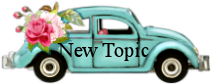|
| Title: DESKTOP WORKSPACE FOR GAME CREATION | |
| friendsoffortiesfive > General > General Discussion | Go to subcategory: |
| Author | Content |
|
Zenith
|
|||||||||||||||||||||||||||||||||||||||||||||||||||||||||||||||||||||||||
|
Date Posted:10/23/2022 7:14 PMCopy HTML WORKSPACE SETUP: Make a WORK folder somewhere on your computer... How about DESKTOP >> CODE >> GAMES >> WORK. In WORK folder put some of these, as you require them: Images Folder Prototype Folder Backup Folder Archive Folder (with game sub-folders) Shortcut to aimoo site Shortcut to alternate site(s) MakeNew.bat (create one or more .. see tut) Whatever else you need! Image Host Link: (https://freeimage.host/yourname/albums) Tiles.txt File Link: (local after creation) A list of image links from Image Host Colorpicker.exe Link: (local after install) (https://quick-html-color-picker.soft112.com/) Color Chart Link: (https://www.w3schools.com/colors/colors_picker.asp) Dictionary Link: (https://www.dictionary.com/) Thesaurus Link: (https://www.thesaurus.com/) Rhyming Link: (https://www.rhymezone.com/r/rhyme.cgi?Word=&typeofrhyme=perfect&org1=syl&org2=l&org3=y) Xworder Link: (http://www.xworder.com/Xword.aspx) Irfanview Image Ed Link: (local after install) (https://www.irfanview.com/) CONCEIVE, BELIEVE, ACHIEVE!
|
|||||||||||||||||||||||||||||||||||||||||||||||||||||||||||||||||||||||||
|
Zenith
|
#1 | ||||||||||||||||||||||||||||||||||||||||||||||||||||||||||||||||||||||||
|
Re:DESKTOP WORKSPACE FOR GAME CREATION Date Posted:10/23/2022 7:18 PMCopy HTML REM Call this MakeNew.BAT or your_choice.BAT REM Creates a folder in current folder REM .. named whatever you enter, REM .. and copies local blank.dat into REM .. the new folder renamed as REM .. MYGAME_whatever.txt REM FOLDER NAME could be a game number. REM MYGAME can be changed to your game name. REM ========================================= @ECHO OFF SET /P var=[FOLDER_NAME=?] REM %var%=FOLDER NAME MD %var% COPY blank.dat %var%\MYGAME_%var%.txt PAUSE EXIT REM ========================================= CONCEIVE, BELIEVE, ACHIEVE!
|
|||||||||||||||||||||||||||||||||||||||||||||||||||||||||||||||||||||||||
|
Zenith
|
#2 | ||||||||||||||||||||||||||||||||||||||||||||||||||||||||||||||||||||||||
|
Re:DESKTOP WORKSPACE FOR GAME CREATION Date Posted:10/23/2022 7:24 PMCopy HTML OK, the batch file demo can create new folders and contents, instead of your normal step-by-step manual routine.
If you need help with a special batch file, my email is: [email protected]. |
|||||||||||||||||||||||||||||||||||||||||||||||||||||||||||||||||||||||||
|
Zenith
|
#3 | ||||||||||||||||||||||||||||||||||||||||||||||||||||||||||||||||||||||||
|
Re:DESKTOP WORKSPACE FOR GAME CREATION Date Posted:10/23/2022 7:46 PMCopy HTML So, I guess an HTML game creation tut is called for if anyone bites on this!
It's fun for me, but maybe tedious for someone else.
Let me know, if I should make one. Actually a prototype that you can change colors and resize stuff, add different pics, etc. might do the job.
Inline CSS (cascading style sheets) code is fairly easy to learn, to dress up the HTML skeleton. |
|||||||||||||||||||||||||||||||||||||||||||||||||||||||||||||||||||||||||
|
Zenith
|
#4 | ||||||||||||||||||||||||||||||||||||||||||||||||||||||||||||||||||||||||
|
Re:DESKTOP WORKSPACE FOR GAME CREATION Date Posted:10/23/2022 8:01 PMCopy HTML Actually the HTML code for the above demo, with corrupting spaces in the tags, so you can see it here is:
< div style="color:#000066;font-size:14pt;font-weight:900;padding:30px;width:600px;border:20px double #000066;font-family:'Courier New';" >
REM Call this MakeNew.BAT or your_choice.BAT< br >
REM Creates a folder in current folder < br >
REM .. named whatever you enter,< br >
REM .. and copies local blank.dat into< br >
REM .. the new folder renamed as< br >
REM .. MYGAME_whatever.txt< br >
REM FOLDER NAME could be a game number.< br >
REM MYGAME can be changed to your game name.< br >
REM =========================================< br >< br >
@ECHO OFF< br >
SET /P var=[FOLDER_NAME=?]< br >
REM %var%=FOLDER NAME< br >
MD %var%< br >
COPY blank.dat %var%\MYGAME_%var%.txt< br >
PAUSE< br >
EXIT< br >< br >
REM =========================================< /div > |
|||||||||||||||||||||||||||||||||||||||||||||||||||||||||||||||||||||||||
|
Zenith
|
#5 | ||||||||||||||||||||||||||||||||||||||||||||||||||||||||||||||||||||||||
|
Re:DESKTOP WORKSPACE FOR GAME CREATION Date Posted:10/23/2022 8:16 PMCopy HTML Just change the text and you have a dark blue frame for your stuff.
< br > means new line or break, (without the spaces).
You would create a new line if the spaces were removed in here.
===< br >===
=== === |
|||||||||||||||||||||||||||||||||||||||||||||||||||||||||||||||||||||||||
|
Zenith
|
#6 | ||||||||||||||||||||||||||||||||||||||||||||||||||||||||||||||||||||||||
|
Re:DESKTOP WORKSPACE FOR GAME CREATION Date Posted:10/23/2022 8:44 PMCopy HTML In Notepad++ you get colored code like this: 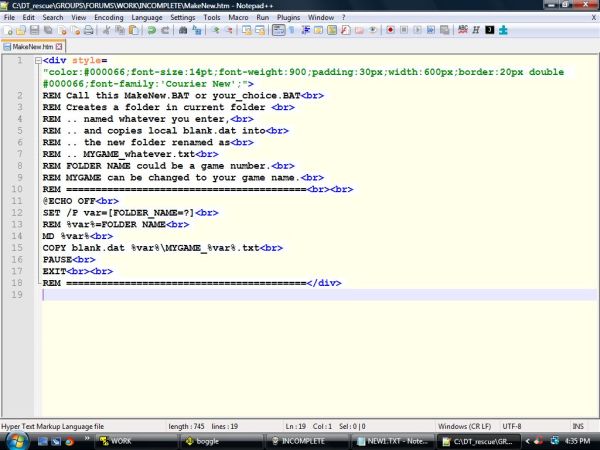 CONCEIVE, BELIEVE, ACHIEVE!
|
|||||||||||||||||||||||||||||||||||||||||||||||||||||||||||||||||||||||||
|
Zenith
|
#7 | ||||||||||||||||||||||||||||||||||||||||||||||||||||||||||||||||||||||||
|
Re:DESKTOP WORKSPACE FOR GAME CREATION Date Posted:10/24/2022 4:14 PMCopy HTML
CONCEIVE, BELIEVE, ACHIEVE!
|
|||||||||||||||||||||||||||||||||||||||||||||||||||||||||||||||||||||||||
|
Zenith
|
#8 | ||||||||||||||||||||||||||||||||||||||||||||||||||||||||||||||||||||||||
|
Re:DESKTOP WORKSPACE FOR GAME CREATION Date Posted:10/24/2022 5:28 PMCopy HTML ZENITH'S COLOR TUTORIAL The hexadecimal (base-16) color system uses 16 single-digit numbers. 00,01,02,03,04,05,06,07,08,09,10,11,12,13,14,15 decimal 0, 1, 2, 3, 4, 5, 6, 7, 8, 9, A, B, C, D, E, F hexadecimal Hexadecimal number format is: #RrGgBb usually in steps of 33 hex ... max FF RGB color format is: rgb(R ,G ,B ) usually in steps of 51 dec ... max 255 Kid's paint set primaries are RED, YELLOW, and BLUE Light-mixed primary colors are red, green, and blue. red and green = yellow red and blue = magenta green and blue = cyan red and green and blue = gray #808080, or other equal numbers Max gray = white #FFFFFF Min gray = black #000000 As numbers go down the colors get darker. Browsers differ, but normally they agree on steps of 33Hex or 51Decimal. These steps are separated fairly well. Colors off by 1 unit are tough to tell apart. Check out colors at: https://www.w3schools.com/colors/colors_picker.asp CONCEIVE, BELIEVE, ACHIEVE!
|
|||||||||||||||||||||||||||||||||||||||||||||||||||||||||||||||||||||||||
|
Zenith
|
#9 | ||||||||||||||||||||||||||||||||||||||||||||||||||||||||||||||||||||||||
|
Re:DESKTOP WORKSPACE FOR GAME CREATION Date Posted:10/24/2022 6:12 PMCopy HTML ** BROWSER-SAFE COLORS **
** PASTELS FOR BACKGROUNDS **
CONCEIVE, BELIEVE, ACHIEVE!
|
|||||||||||||||||||||||||||||||||||||||||||||||||||||||||||||||||||||||||
|
Niceguy2
|
#10 | ||||||||||||||||||||||||||||||||||||||||||||||||||||||||||||||||||||||||
|
Re:DESKTOP WORKSPACE FOR GAME CREATION Date Posted:10/25/2022 1:29 AMCopy HTML Hey Dave, when I need a specific color, I go here: |
|||||||||||||||||||||||||||||||||||||||||||||||||||||||||||||||||||||||||
|
Zenith
|
#11 | ||||||||||||||||||||||||||||||||||||||||||||||||||||||||||||||||||||||||
|
Re:DESKTOP WORKSPACE FOR GAME CREATION Date Posted:10/25/2022 12:27 PMCopy HTML That's a good one for named colors, Joe. I have some that I like for borders CCCC00 for gold 009900 or 006600 for green 663300 for brown 000066 for dark blue 808080 for mid gray There is also a color picker that matches colors in an image, that is tough to do trying to match colors on a palette. Let me go find it. https://download.cnet.com/Quick-HTML-Color-Picker/3001-2192_4-10400979.html
|
|||||||||||||||||||||||||||||||||||||||||||||||||||||||||||||||||||||||||
|
QueenFoxy
|
#12 | ||||||||||||||||||||||||||||||||||||||||||||||||||||||||||||||||||||||||
|
Re:DESKTOP WORKSPACE FOR GAME CREATION Date Posted:10/25/2022 3:09 PMCopy HTML I use Color-Zilla and it is fantastic. |