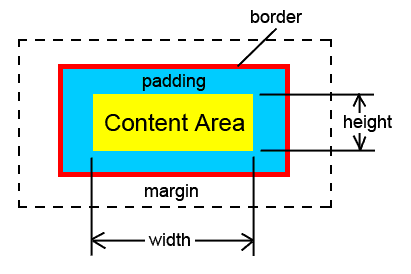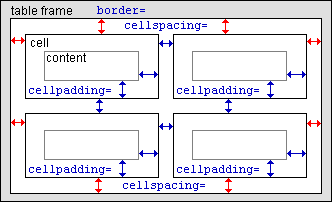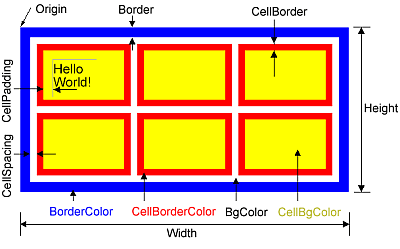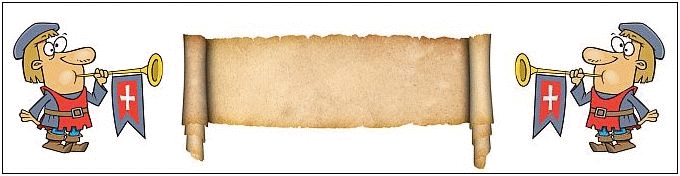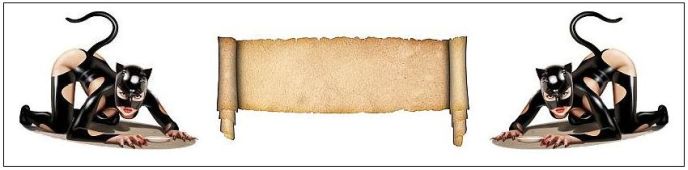|
| Title: Game Code Development Area | |
| friendsoffortiesfive > General > Games | Go to subcategory: |
| Author | Content |
|
Zenith
|
|
|
Date Posted:02/05/2023 8:20 PMCopy HTML CONCEIVE, BELIEVE, ACHIEVE!
|
|
|
Niceguy2
|
#101 |
|
Re:Game Code Development Area Date Posted:02/17/2023 6:55 AMCopy HTML I used my Microsoft Paint program. I don't think it has the capability to make transparent backgrounds. |
|
|
Zenith
|
#102 |
|
Re:Game Code Development Area Date Posted:02/17/2023 1:20 PMCopy HTML How to Make a Transparent Background on Windows 10 using MS Paint Open the image you wish to use in Paint on your computer. Next, click on Select on the left-hand side of the bar located at the top of your page. Select the Transparent Selection option from the available list. |
|
|
Niceguy2
|
#103 |
|
Re:Game Code Development Area Date Posted:02/18/2023 5:08 AMCopy HTML Well, that proves me wrong, lol. First time ever, in my whole life. Will try it when I have more time. |
|
|
Zenith
|
#104 |
|
Re:Game Code Development Area Date Posted:03/01/2023 4:51 PMCopy HTML Hi, Joe: Who knows what the future holds for Zenith! For some games like Old Maid you can handle the changes. Others, like Have-A-Heart, are just repeats. But there are various hide or reveal games that need updates. I think you need to know the exact way to change the background images. The style="background-size:100% 100%;" stretches any pic to fill the reserved background, but some may get distorted if they are too far off size. You have noticed in Amontillado that the stone was the wrong size for the pic you used. The stone pic has to be exactly the same size as the TD hole. Also, COPIED PIC SIZES IN AIMOO DO NOT FOLLOW "STYLE" SIZES: Instead of style="width:75px;" you have to use WIDTH="75" or whatever, after the rest of the style is done. Height tracks width so is not normally required. This is only noticeable if the hosted pic is a different size from what is used in the game. In some games the grid table width (other than AUTO) must be the background pic width plus 2 x border width. Count the rows and columns used in the game. Pic width must be multiples of the number of columns (TD's) used, in px. Pic height must be multiples of the number of rows (TR's) used, in px. Resize your pic somewhere between a nominal 600 to 800 px. That gives 100px for 6x8 image re TD and blocker image size. For other sizes, TD and blocker-image widths have to be pic width/number of columns. For other sizes, TD and blocker-image heights have to be pic height/number of rows. If your background pic is off-size it will stretch or shrink to match TD sizes x columns and rows, but the blocker will be off-size if it doesn't match the TD size. There is a calculator in START/ALL PROGRAMS/ACCESSORIES. I have a copy on my desktop for easy access. You can do mass changes in size using CTRL-H in MS-Notepad using REPLACE ALL. It's best to grab unique character selections so other similar words and sizes aren't changed too. For copying a game on aimoo, go to HTML-edit and use CTRL-A/CTRL-C. Then the format is easy to read. CTRL-V puts it in the Notepad. Green tab copy puts all the code on one line, which is not very easy to edit. Also, you can make your own game by changing sizes, text, images, and colors. All the grid TD's and TR's are the same, unless there is a blocker in there, like in mazes, to mark the trails. You can add or delete the exact same code to suit your requirements. A bunch of <br>'s will probably space things vertically. Any questions, please ask. CONCEIVE, BELIEVE, ACHIEVE!
|
|
|
Zenith
|
#105 |
|
Re:Game Code Development Area Date Posted:03/01/2023 5:03 PMCopy HTML Aimoo ed puts it's own twist on things, so you may need spacing edits after the fact. |
|
|
Zenith
|
#106 |
|
Re:Game Code Development Area Date Posted:03/01/2023 10:11 PMCopy HTML GAME GRID SIZES: N-CELLS are number of Columns or Rows Numbers are: IMAGE-TD sizes in px EXAMPLE: 420/6 = 70 6-CELLS 7-CELLS 8-CELLS 9-CELLS 10-CELLS 12-CELLS 420-70 420-60 424-53 423-47 420-42 420-35 426-71 427-61 432-54 432-48 430-43 432-36 432-72 434-62 440-55 441-49 440-44 444-37 438-73 441-63 448-56 450-50 450-45 456-38 444-74 448-64 456-57 459-51 460-46 468-39 450-75 455-65 464-58 468-52 470-47 480-40 456-76 462-66 472-59 477-53 480-48 492-41 462-77 469-67 480-60 486-54 490-49 504-42 468-78 476-68 488-61 495-55 500-50 516-43 474-79 483-69 496-62 504-56 510-51 528-44 480-80 490-70 504-63 513-57 520-52 540-45 486-81 497-71 512-64 522-58 530-53 552-46 492-82 504-72 520-65 531-59 540-54 564-47 498-83 511-73 528-66 540-60 550-55 576-48 504-84 518-74 536-67 549-61 560-56 588-49 510-85 525-75 544-68 558-62 570-57 600-50 516-86 532-76 552-69 567-63 580-58 612-51 522-87 539-77 560-70 576-64 590-59 624-52 528-88 546-78 568-71 585-65 600-60 636-53 534-89 553-79 576-72 594-66 610-61 648-54 540-90 560-80 584-73 603-67 620-62 660-55 546-91 567-81 592-74 612-68 630-63 672-56 552-92 574-82 600-75 621-69 640-64 684-57 558-93 581-83 608-76 630-70 650-65 696-58 564-94 588-84 616-77 639-71 660-66 708-59 570-95 595-85 624-78 648-72 670-67 720-60 576-96 602-86 632-79 657-73 680-68 732-61 582-97 609-87 640-80 666-74 690-69 744-62 588-98 616-88 648-81 675-75 700-70 756-63 594-99 623-89 656-82 684-76 710-71 768-64 600-100 630-90 664-83 693-77 720-72 780-65 606-101 637-91 672-84 702-78 730-73 792-66 612-102 644-92 680-85 711-79 740-74 804-67 618-103 651-93 688-86 720-80 750-75 816-68 624-104 658-94 696-87 729-81 760-76 828-69 630-105 665-95 704-88 738-82 770-77 840-70 636-106 672-96 712-89 747-83 780-78 852-71 642-107 679-97 720-90 756-84 790-79 864-72 648-108 686-98 728-91 765-85 800-80 876-73 654-109 693-99 736-92 774-86 810-81 888-74 660-110 700-100 744-93 783-87 820-82 900-75 666-111 707-101 752-94 792-88 830-83 912-76 672-112 714-102 760-95 801-89 840-84 924-77 678-113 721-103 768-96 810-90 850-85 936-78 684-114 728-104 776-97 819-91 860-86 948-79 690-115 735-105 784-98 828-92 870-87 960-80 696-116 742-106 792-99 837-93 880-88 972-81 702-117 749-107 800-100 846-94 890-89 984-82 708-118 756-108 808-101 855-95 900-90 996-83 714-119 763-109 816-102 864-96 910-91 1008-84 720-120 770-110 824-103 873-97 920-92 1020-85 726-121 777-111 832-104 882-98 930-93 1032-86 732-122 784-112 840-105 891-99 940-94 1044-87 738-123 791-113 848-106 900-100 950-95 1056-88 744-124 798-114 856-107 909-101 960-96 1068-89 750-125 805-115 864-108 918-102 970-97 1080-90 756-126 812-116 872-109 927-103 980-98 1092-91 762-127 819-117 880-110 936-104 990-99 1104-92 768-128 826-118 888-111 945-105 1000-100 1116-93 774-129 833-119 896-112 954-106 1010-101 1128-94 780-130 840-120 904-113 963-107 1020-102 1140-95 786-131 847-121 912-114 972-108 1030-103 1152-96 792-132 854-122 920-115 981-109 1040-104 1164-97 798-133 861-123 928-116 990-110 1050-105 1176-98 804-134 868-124 936-117 999-111 1060-106 1188-99 810-135 875-125 944-118 1008-112 1070-107 1200-100 816-136 882-126 952-119 1017-113 1080-108 1212-101 822-137 889-127 960-120 1026-114 1090-109 1224-102 828-138 896-128 968-121 1035-115 1100-110 1236-103 834-139 903-129 976-122 1044-116 1110-111 1248-104 840-140 910-130 984-123 1053-117 1120-112 1260-105 846-141 917-131 992-124 1062-118 1130-113 1272-106 852-142 924-132 1000-125 1071-119 1140-114 1284-107 858-143 931-133 1008-126 1080-120 1150-115 1296-108 864-144 938-134 1016-127 1089-121 1160-116 1308-109 870-145 945-135 1024-128 1098-122 1170-117 1320-110 876-146 952-136 1032-129 1107-123 1180-118 1332-111 882-147 959-137 1040-130 1116-124 1190-119 1344-112 888-148 966-138 1048-131 1125-125 1200-120 1356-113 894-149 973-139 1056-132 1134-126 1210-121 1368-114 900-150 980-140 1064-133 1143-127 1220-122 1380-115 906-151 987-141 1072-134 1152-128 1230-123 1392-116 912-152 994-142 1080-135 1161-129 1240-124 1404-117 918-153 1001-143 1088-136 1170-130 1250-125 1416-118 924-154 1008-144 1096-137 1179-131 1260-126 1428-119 930-155 1015-145 1104-138 1188-132 1270-127 1440-120 936-156 1022-146 1112-139 1197-133 1280-128 1452-121 942-157 1029-147 1120-140 1206-134 1290-129 1464-122 948-158 1036-148 1128-141 1215-135 1300-130 1476-123 954-159 1043-149 1136-142 1224-136 1310-131 1488-124 960-160 1050-150 1144-143 1233-137 1320-132 1500-125 966-161 1057-151 1152-144 1242-138 1330-133 1512-126 972-162 1064-152 1160-145 1251-139 1340-134 1524-127 978-163 1071-153 1168-146 1260-140 1350-135 1536-128 984-164 1078-154 1176-147 1269-141 1360-136 1548-129 990-165 1085-155 1184-148 1278-142 1370-137 1560-130 996-166 1092-156 1192-149 1287-143 1380-138 1572-131 1002-167 1099-157 1200-150 1296-144 1390-139 1584-132 1008-168 1106-158 1208-151 1305-145 1400-140 1596-133 1014-169 1113-159 1216-152 1314-146 1410-141 1608-134 1020-170 1120-160 1224-153 1323-147 1420-142 1620-135 1026-171 1127-161 1232-154 1332-148 1430-143 1632-136 1032-172 1134-162 1240-155 1341-149 1440-144 1644-137 1038-173 1141-163 1248-156 1350-150 1450-145 1656-138 1044-174 1148-164 1256-157 1359-151 1460-146 1668-139 1050-175 1155-165 1264-158 1368-152 1470-147 1680-140 1056-176 1162-166 1272-159 1377-153 1480-148 1692-141 1062-177 1169-167 1280-160 1386-154 1490-149 1704-142 1068-178 1176-168 1288-161 1395-155 1500-150 1716-143 1074-179 1183-169 1296-162 1404-156 1510-151 1728-144 1080-180 1190-170 1304-163 1413-157 1520-152 1740-145 1086-181 1197-171 1312-164 1422-158 1530-153 1752-146 1092-182 1204-172 1320-165 1431-159 1540-154 1764-147 1098-183 1211-173 1328-166 1440-160 1550-155 1776-148 1104-184 1218-174 1336-167 1449-161 1560-156 1788-149 1110-185 1225-175 1344-168 1458-162 1570-157 1800-150 1116-186 1232-176 1352-169 1467-163 1580-158 1812-151 1122-187 1239-177 1360-170 1476-164 1590-159 1824-152 1128-188 1246-178 1368-171 1485-165 1600-160 1836-153 1134-189 1253-179 1376-172 1494-166 1610-161 1848-154 1140-190 1260-180 1384-173 1503-167 1620-162 1860-155 1146-191 1267-181 1392-174 1512-168 1630-163 1872-156 1152-192 1274-182 1400-175 1521-169 1640-164 1884-157 1158-193 1281-183 1408-176 1530-170 1650-165 1896-158 1164-194 1288-184 1416-177 1539-171 1660-166 1908-159 1170-195 1295-185 1424-178 1548-172 1670-167 1920-160 1176-196 1302-186 1432-179 1557-173 1680-168 1932-161 1182-197 1309-187 1440-180 1566-174 1690-169 1944-162 1188-198 1316-188 1448-181 1575-175 1700-170 1956-163 1194-199 1323-189 1456-182 1584-176 1710-171 1968-164 1200-200 1330-190 1464-183 1593-177 1720-172 1980-165 1206-201 1337-191 1472-184 1602-178 1730-173 1992-166 1212-202 1344-192 1480-185 1611-179 1740-174 2004-167 1218-203 1351-193 1488-186 1620-180 1750-175 2016-168 1224-204 1358-194 1496-187 1629-181 1760-176 2028-169 1230-205 1365-195 1504-188 1638-182 1770-177 2040-170 1236-206 1372-196 1512-189 1647-183 1780-178 2052-171 1242-207 1379-197 1520-190 1656-184 1790-179 2064-172 1248-208 1386-198 1528-191 1665-185 1800-180 2076-173 1254-209 1393-199 1536-192 1674-186 1810-181 2088-174 1260-210 1400-200 1544-193 1683-187 1820-182 2100-175 1266-211 1407-201 1552-194 1692-188 1830-183 2112-176 1272-212 1414-202 1560-195 1701-189 1840-184 2124-177 1278-213 1421-203 1568-196 1710-190 1850-185 2136-178 1284-214 1428-204 1576-197 1719-191 1860-186 2148-179 1290-215 1435-205 1584-198 1728-192 1870-187 2160-180 1296-216 1442-206 1592-199 1737-193 1880-188 2172-181 1302-217 1449-207 1600-200 1746-194 1890-189 2184-182 1308-218 1456-208 1608-201 1755-195 1900-190 2196-183 1314-219 1463-209 1616-202 1764-196 1910-191 2208-184 CONCEIVE, BELIEVE, ACHIEVE!
|
|
|
Zenith
|
#107 |
|
Re:Game Code Development Area Date Posted:03/01/2023 10:28 PMCopy HTML Decide on how many row and columns between 6 to 12 you have, or want. Look for closest background image size on left, and see td size after the dash. You can resize your pic to that exact size for a perfect fit. I think max pic width should be about 900px ... some people have old-fashioned screens. Anything below 420px wide is a big laugh for most games .. I like 600px to 800px. I didn't do 11 rows/columns since it seems to be an oddball number for a game. |
|
|
Niceguy2
|
#108 |
|
Re:Game Code Development Area Date Posted:03/02/2023 4:32 AMCopy HTML Thanks Dave. All this is very helpful! |
|
|
Zenith
|
#109 |
|
Re:Game Code Development Area Date Posted:03/02/2023 5:33 PMCopy HTML Note: For 5-CELLS, TD size is double that for 10-CELLS. For 4-CELLS, TD size is double that for 8-CELLS. |
|
|
Zenith
|
#110 |
|
Re:Game Code Development Area Date Posted:03/03/2023 1:37 PMCopy HTML CSS STYLE BOX MODEL TABLE SIZE IS OUTSIDE EDGE OF RED LINE. WIDTH & HEIGHT HERE ARE FOR IMAGE, (OR TEXT IN A BOX, LIKE <P>content</P>). PADDING IS DEFAULT 2PX UNLESS SPECIFIED. FOR JIGSAW, THIS COULD BE TD SIZE AS OUTSIDE RED LINE, BUT MARGIN WOULD BECOME CELLSPACING. DOTTED LINE COULD BE A DIV HOLDING A TABLE. THE MARGIN BELONGS TO THE TABLE, NOT THE DIV. margin:0px auto; centers the table. 0px is top and bottom, auto is left and right.
CELLPADDING AND CELLSPACING ARE HTML TERMS : cellpadding="30" cellspacing="0" PADDING AND BORDER-SPACING ARE CSS TERMS: style="padding:30px; border-spacing:0px;" AND EACH IS DEFAULT 2PX GUY LEFT OUT CELL (TD) BORDER, BUT IT IS THE DARKER LINE CONCEIVE, BELIEVE, ACHIEVE!
|
|
|
Zenith
|
#111 |
|
Re:Game Code Development Area Date Posted:03/03/2023 3:12 PMCopy HTML Another take on the table:
As you can see, table width = sum of everything inside, but some may be set to zero. If bkg pic touches blue line in a one-td table, it's bkg pic width plus 2 x border. CONCEIVE, BELIEVE, ACHIEVE!
|
|
|
Zenith
|
#112 |
|
Re:Game Code Development Area Date Posted:03/13/2023 5:07 PMCopy HTML CONCEIVE, BELIEVE, ACHIEVE!
|
|
|
Niceguy2
|
#113 |
|
Re:Game Code Development Area Date Posted:03/14/2023 4:24 AMCopy HTML |
|
|
Zenith
|
#114 |
|
Re:Game Code Development Area Date Posted:03/14/2023 4:02 PMCopy HTML *** Joe! *** CONCEIVE, BELIEVE, ACHIEVE!
|
|
|
Zenith
|
#115 |
|
Re:Game Code Development Area Date Posted:03/14/2023 6:05 PMCopy HTML HOW TO MAKE A BANNER: ==================== Make a work folder on your desktop, or elsewhere, called BANNERS. Put a blank.txt in there for convenience. Copy the following scroll image into the folder.  It should be 332 x 154 px. Call it scroll1.jpg. Go to Google Images HERE Download a suitable end image. Save that image as 170px high @ 72dpi. Trim it and fix it in your image ed the way you want it; brightness, sharpness, whatever. It will be a variable width for different images. Call it whatever-L.jpg. Flip it to get whatever-R.jpg, or vice versa. Left should look toward right side. Copy the two following sets of code into blank.txt, (separately). Save one as RENAME.HTM, and the other MAKEBANNER.HTM. Open the MAKEBANNER in Notepad. Fix the pic size parameters. Save it and click it to run on desktop. Fix any screwups. Test again. Etc. When it is good, get a clear shot and push CRTL-PRINTSCREEN. The image is now in clipboard. Go to image processor (free Irfanview, or other) and hit CTRL-V. Trim the outline on the pic. Save it as something.JPG, and send it to your image host. Get host pic address to pop into RENAME.HTM. This is the one you copy to 40S5 post. Save it as per bkg pic and recipient's name. CONCEIVE, BELIEVE, ACHIEVE!
|
|
|
Zenith
|
#116 |
|
Re:Game Code Development Area Date Posted:03/14/2023 6:18 PMCopy HTML <!-- THIS IS THE MAKEBANNER.HTM --> <!-- ========================== --> <!-- picw*2 + 360 .. picw=119 --> <!-- pic height=170 --> <!-- 238 360 === 598 .. ballpark .. can adjust later --> <br /><br /> <div style=" margin:0px auto; text-align:center; width:590px; height:auto; border:1px solid black; "> <div style="height:5px;"></div> <img src="yourpic-L.jpg"> <img src="scroll1.jpg"> <img src="yourpic-R.jpg"> <div style="height:5px;"></div> </div> CONCEIVE, BELIEVE, ACHIEVE!
|
|
|
Zenith
|
#117 |
|
Re:Game Code Development Area Date Posted:03/14/2023 6:43 PMCopy HTML <!-- RENAME.HTM --> <div style=" background-image:url('bkg banner pic from host'); width:636px; height:183px; margin:0px auto; text-align:center; font-family:'Times New Roman'; font-size:28px; font-weight:900; background-size:100% 100%;"> <!-- name height from top --> <div style="height:56px;"></div> <em style=" color:#F8AA20; font-weight:900; text-shadow:-1px 0 black,0 1px black, 1px 0 black, 0 -1px black, 0 0 30px #000066;"> *** NAME! ***</em> </div> CONCEIVE, BELIEVE, ACHIEVE!
|
|
|
Zenith
|
#118 |
|
Re:Game Code Development Area Date Posted:03/14/2023 7:18 PMCopy HTML You can make the scroll different colors, renamed as scroll2.jpg and so on. Just pick the right one in makebanner.htm. The blank scrolls and end pic L&R stay local. Only the trimmed print-screen pic is sent to host.
|
|
|
Niceguy2
|
#119 |
|
Re:Game Code Development Area Date Posted:03/15/2023 3:02 AMCopy HTML Sounds mighty complicated to me, Dave. |
|
|
Zenith
|
#120 |
|
Re:Game Code Development Area Date Posted:03/15/2023 3:03 AMCopy HTML Before uploading a pic, you can run it in local test area by using mypic.jpg instead of http://myhost/mypic.jpg. Pic must be in same folder as HTML. If pics are in IMGS folder in work folder holding html, then use ./IMGS/mypic.jpg Obviously this won't do for posting since we can't access your comp. |
|
|
Zenith
|
#121 |
|
Re:Game Code Development Area Date Posted:03/15/2023 3:19 AMCopy HTML Re complicated, once set up and run, it's just a matter of sizing and flipping a new end pic Copy the HTML's before using on a new pic. The red stuff in my edited posts is all you need to fix each time. Of course your image ed has to be able to resize. trim and flip. Get Irfanview for those features. Check it for viruses. Mine was clean. I put a mini tut someplace in here on HOW-2. |
|
|
Zenith
|
#122 |
|
Re:Game Code Development Area Date Posted:03/15/2023 3:21 PMCopy HTML Hi, Joe:
I just checked MS-PAINT on Vista.
It can flip, crop, rotate, resize and paint colors. |
|
|
Zenith
|
#123 |
|
Re:Game Code Development Area Date Posted:03/15/2023 5:07 PMCopy HTML Joe: You may wish to download these and try the first part, making the banner on your desktop. Drop them in same folder as makebanner.htm. Name is hero-L.jpg and scroll1.jpg. Flip the hero with MS-PAINT, and enter the names in the makebanner.htm. Hero is 149px wide x 170px high. 2x149 + 360 = 658px for width ballpark. The scroll doesn't matter. It works as the 360. Enter the image names and new width. Then save the htm and exit. Then click it. If you need to fiddle the htm dimensions for a good layout, please do so. (Top and bottom height, and width.)
You can do CTRL_PRINTSCREEN and drop it as a new pic in MS-PAINT with CTRL-V. Then mess with it to cut it close to the border, and drop it as new new pic in MS-PAINT. First make default new pic size smaller (by dragging window square markers) or the crop will be defeated by larger canvas. Save it as hero-banner.jpg, or whatever, when you are satisfied. CONCEIVE, BELIEVE, ACHIEVE!
|
|
|
Niceguy2
|
#124 |
|
Re:Game Code Development Area Date Posted:03/15/2023 10:07 PMCopy HTML Agreed, I am more familiar with MS Paint. But this is what I am unsure of. If the banner is made in MS Paint and saved to file, how am I supposed to write the names on it? Yes, I know how to add text to a pic in Paint, but you can't simply click on the banner and start typing after it's in the post. |
|
|
Zenith
|
#125 |
|
Re:Game Code Development Area Date Posted:03/16/2023 3:28 AMCopy HTML See post 117, RENAME.HTML where you get that pic, or any other, and write the name onto it with more html. You can get any image, like a card, and write on it with Rename code, as long as you space it properly.
Catwoman above is just a pic. The code you are about to do makes the blank banner, like this, so you can adjust the placement of the end figures. Then you print screen, copy it, and trim the rest of the page off. Then host it. On recall dump the host's pic address into your rename.html as background pic. I have a list of all my host pic addresses. Catwoman is https://iili.io/HGPyJMN.jpg. Catwoman here is HTML background pic. *** I'm Blank! *** |