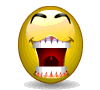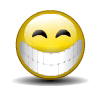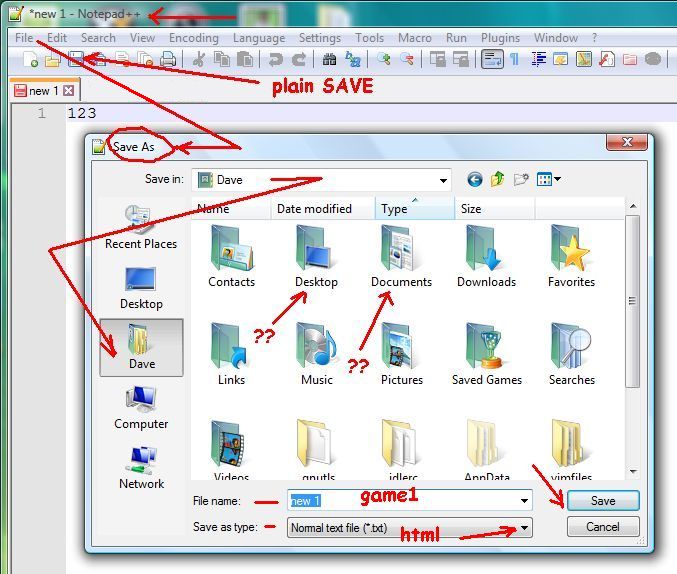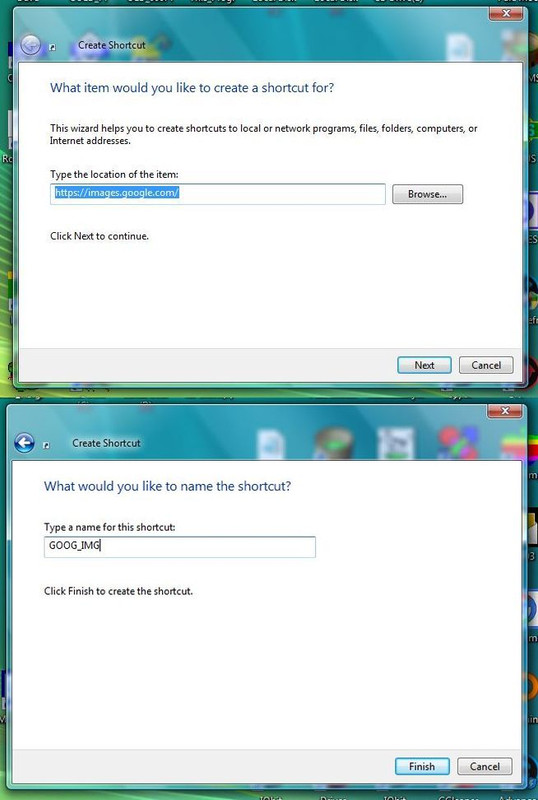|
| Title: Game Code Development Area | |
| friendsoffortiesfive > General > Games | Go to subcategory: |
| Author | Content |
|
Zenith
|
|
|
Date Posted:02/05/2023 8:20 PMCopy HTML CONCEIVE, BELIEVE, ACHIEVE!
|
|
|
Zenith
|
#1001 |
|
Re:Game Code Development Area Date Posted:04/14/2024 12:26 PMCopy HTML TRY-OUT SOME HTML: -------------------------- 1: LOAD & LAUNCH: Click Npp desktop icon to open Npp ... a blank page will open. Using GREEN TAB on above post #996, copy and paste above game into Npp blank page. Save as TEST1.HTM (CTRL- ALT- S, or use file menu). Hit RUN>>LAUNCH IN MSEDGE. If it runs, try clicking Start Button. Let me know if it works. ===================================================== Exit the launched part X. ===================================================== 2: FORMAT THE CODE: The code will be on one line, due to GREEN TAB copy. Click MACRO>>CHOP BETWEEN TAGS Then click MACRO>>CHOP AFTER SEMI It is now in a format able to be understood. Do a few manual tweaks to suit yourself. You can select LANGUAGE >> HTML .... check how code looks. Then select LANGUAGE >>JAVASCRIPT .... check how code looks. SAVE (CTRL-S, or use file menu). *** Remember where it is saved *** Please advise as to how this went. CONCEIVE, BELIEVE, ACHIEVE!
|
|
|
Niceguy2
|
#1002 |
|
Re:Game Code Development Area Date Posted:04/15/2024 2:51 AMCopy HTML Okay, I didn't even get started good, and I knew it would be like this, because it has every time before.
Whenever I click Npp to open it's NEVER blank. This is what it contains, and I don't know whether to delete it or what:
<NotepadPlus> <InternalCommands /> <Macros> <Macro name="Trim Trailing Space and Save" Ctrl="no" Alt="yes" Shift="yes" Key="83"> <Action type="2" message="0" wParam="42024" lParam="0" sParam="" /> <Action type="2" message="0" wParam="41006" lParam="0" sParam="" /> </Macro> <Macro name="CHOP BETWEEN TAGS" Ctrl="no" Alt="no" Shift="no" Key="0"> <Action type="0" message="2316" wParam="0" lParam="0" sParam="" /> <Action type="3" message="1700" wParam="0" lParam="0" sParam="" /> <Action type="3" message="1601" wParam="0" lParam="0" sParam="><" /> <Action type="3" message="1625" wParam="0" lParam="1" sParam="" /> <Action type="3" message="1602" wParam="0" lParam="0" sParam=">\r\n<" /> <Action type="3" message="1702" wParam="0" lParam="512" sParam="" /> <Action type="3" message="1701" wParam="0" lParam="1609" sParam="" /> </Macro> <Macro name="CHOP AFTER SEMI" Ctrl="no" Alt="no" Shift="no" Key="0"> <Action type="0" message="2316" wParam="0" lParam="0" sParam="" /> <Action type="3" message="1700" wParam="0" lParam="0" sParam="" /> <Action type="3" message="1601" wParam="0" lParam="0" sParam=";" /> <Action type="3" message="1625" wParam="0" lParam="1" sParam="" /> <Action type="3" message="1602" wParam="0" lParam="0" sParam=";\r\n" /> <Action type="3" message="1702" wParam="0" lParam="512" sParam="" /> <Action type="3" message="1701" wParam="0" lParam="1609" sParam="" /> </Macro> <Macro name="RESTORE AFTER SEMI CHOP" Ctrl="no" Alt="no" Shift="no" Key="0"> <Action type="0" message="2316" wParam="0" lParam="0" sParam="" /> <Action type="3" message="1700" wParam="0" lParam="0" sParam="" /> <Action type="3" message="1601" wParam="0" lParam="0" sParam=";\r\n" /> <Action type="3" message="1625" wParam="0" lParam="1" sParam="" /> <Action type="3" message="1602" wParam="0" lParam="0" sParam=";" /> <Action type="3" message="1702" wParam="0" lParam="512" sParam="" /> <Action type="3" message="1701" wParam="0" lParam="1609" sParam="" /> </Macro> <Macro name="CHOP AFTER <BR>" Ctrl="no" Alt="no" Shift="no" Key="0"> <Action type="0" message="2316" wParam="0" lParam="0" sParam="" /> <Action type="3" message="1700" wParam="0" lParam="0" sParam="" /> <Action type="3" message="1601" wParam="0" lParam="0" sParam="<br>" /> <Action type="3" message="1625" wParam="0" lParam="1" sParam="" /> <Action type="3" message="1602" wParam="0" lParam="0" sParam="<br>\r\n" /> <Action type="3" message="1702" wParam="0" lParam="512" sParam="" /> <Action type="3" message="1701" wParam="0" lParam="1609" sParam="" /> </Macro> <Macro name="CHOP AFTER </TR>" Ctrl="no" Alt="no" Shift="no" Key="0"> <Action type="0" message="2316" wParam="0" lParam="0" sParam="" /> <Action type="3" message="1700" wParam="0" lParam="0" sParam="" /> <Action type="3" message="1601" wParam="0" lParam="0" sParam="</tr>" /> <Action type="3" message="1625" wParam="0" lParam="1" sParam="" /> <Action type="3" message="1602" wParam="0" lParam="0" sParam="</tr>\r\n" /> <Action type="3" message="1702" wParam="0" lParam="512" sParam="" /> <Action type="3" message="1701" wParam="0" lParam="1609" sParam="" /> </Macro> <Macro name="DEL BLANK LINE X1" Ctrl="no" Alt="no" Shift="no" Key="0"> <Action type="0" message="2316" wParam="0" lParam="0" sParam="" /> <Action type="3" message="1700" wParam="0" lParam="0" sParam="" /> <Action type="3" message="1601" wParam="0" lParam="0" sParam="\r\n\r\n" /> <Action type="3" message="1625" wParam="0" lParam="1" sParam="" /> <Action type="3" message="1602" wParam="0" lParam="0" sParam="\r\n" /> <Action type="3" message="1702" wParam="0" lParam="512" sParam="" /> <Action type="3" message="1701" wParam="0" lParam="1609" sParam="" /> </Macro> <Macro name="DEL DOUBLE-SPACE X1" Ctrl="no" Alt="no" Shift="no" Key="0"> <Action type="0" message="2316" wParam="0" lParam="0" sParam="" /> <Action type="3" message="1700" wParam="0" lParam="0" sParam="" /> <Action type="3" message="1601" wParam="0" lParam="0" sParam=" " /> <Action type="3" message="1625" wParam="0" lParam="1" sParam="" /> <Action type="3" message="1602" wParam="0" lParam="0" sParam=" " /> <Action type="3" message="1702" wParam="0" lParam="512" sParam="" /> <Action type="3" message="1701" wParam="0" lParam="1609" sParam="" /> </Macro> </Macros> <UserDefinedCommands> <Command name="Launch in MS_Edge" Ctrl="no" Alt="no" Shift="no" Key="0"> "C:\Program Files (x86)\Microsoft\Edge\Application\msedge.exe" "$(FULL_CURRENT_PATH)" </Command> </UserDefinedCommands> <PluginCommands /> <ScintillaKeys /> </NotepadPlus> |
|
|
Zenith
|
#1003 |
|
Re:Game Code Development Area Date Posted:04/15/2024 12:37 PMCopy HTML Getting back to fixing Npp, PLEASE DO THE STEPS AS WRITTEN: ======================================== 0: Close all files in Notepad++ (file>>close all>>X) ======================================== Looks like you missed a step in post #992 You have to open Npp to close existing open files. Dbl-click icon to OPEN. It's a TEXT EDITOR. You can change and SAVE files under different names. Same as IMAGE EDITORS ... you don't leave a pic in MSPAINT forever. You already saved this as shortcuts.xml. Now close it .. its SAVED, and working. Npp brings up unclosed files so you can continue working on them, if you are not done from the previous edit session. MS Notepad closes files when you exit ... Npp doesn't. You can have multiple files open at the same time. CONCEIVE, BELIEVE, ACHIEVE!
|
|
|
Zenith
|
#1004 |
|
Re:Game Code Development Area Date Posted:04/15/2024 2:00 PMCopy HTML Also review post #984, which you apparently misunderstood. |
|
|
Niceguy2
|
#1005 |
|
Re:Game Code Development Area Date Posted:04/16/2024 3:24 AMCopy HTML Thanks Dave, I closed all. Now going to look at Post #984. |
|
|
Niceguy2
|
#1006 |
|
Re:Game Code Development Area Date Posted:04/16/2024 3:27 AMCopy HTML Aha, yes. I'm slowly learning, LOL. |
|
|
Zenith
|
#1007 |
|
Re:Game Code Development Area Date Posted:04/16/2024 1:01 PMCopy HTML A repeat of post #1001 =================== TRY-OUT SOME HTML: -------------------------- 1: LOAD & LAUNCH: Click Npp desktop icon to open Npp ... a blank page will open. Using GREEN TAB on above post #996, copy and paste above game into Npp blank page. Save as TEST1.HTM (CTRL- ALT- S, or use file menu). Hit RUN>>LAUNCH IN MSEDGE. If it runs, try clicking Start Button. Let me know if it works. ===================================================== Exit the launched part X. ===================================================== 2: FORMAT THE CODE: The code will be on one line, due to GREEN TAB copy. Don't have a shit-fit about macros ... I already made them. Just click them .... Click MACRO>>CHOP BETWEEN TAGS Then click MACRO>>CHOP AFTER SEMI It is now in a format able to be understood. Do a few manual tweaks to suit yourself. You can select LANGUAGE >> HTML .... check how code looks. Then select LANGUAGE >>JAVASCRIPT .... check how code looks. SAVE (CTRL-S, or use file menu). *** Remember where it is saved *** If it's in with Npp operating files in ROAMING, get it out and put it in previous WORK folder (from months ago). Make a new FOLDER in there for it, and name the folder so you know what's inside. CUT=ctrl-X, PASTE=ctrl-V. Please advise as to how this went. If you don't close it, it will pop up next time you open Npp, which in this case is good, since we want to look at the code some more. If you move the original file, Npp will say it can't find it, so close that and re-open in the new folder. Rt-click >> open with. CONCEIVE, BELIEVE, ACHIEVE!
|
|
|
Zenith
|
#1008 |
|
Re:Game Code Development Area Date Posted:04/16/2024 1:21 PMCopy HTML You may want to revise your WORK folder.
The original WORK folder is like the trunk of a tree.
The folders inside other folders are like branches.
That's why they call it a TREE. The files could be seen as leaves. work- | |- HELP ... bunch of files |- PROTOTYPES - | | |- game1 ... bunch of files | |- game2 ... bunch of files | |- game3 -| | |-images ... bunch of pics | |-HTML ... htm.file, header file, etc. |- ETCETERA ... bunch of files |
|
|
Niceguy2
|
#1009 |
|
Re:Game Code Development Area Date Posted:04/17/2024 2:26 AMCopy HTML I clicked to save it as TEST1.HTM and this popped up:
|
|
|
Zenith
|
#1010 |
|
Re:Game Code Development Area Date Posted:04/17/2024 1:24 PMCopy HTML Go to: Rt-click new>>folder ... rt-click rename>>WORK Say yes to Npp. Try to get Npp to put the file inside the WORK folder, C:\Users\Causey\Documents\WORK or you can move it in there with CTRL-X / CTRL-V from C:\Users\Causey\Documents ============================================================= Make a shortcut to the DOCUMENTS folder with right-click on desktop. Rt-click new>>shortcut In first box write C:\Users\Causey\Documents In second box write DOCS |
|
|
Zenith
|
#1011 |
|
Re:Game Code Development Area Date Posted:04/17/2024 1:58 PMCopy HTML Make a shortcut to the DOWNLOADS folder with right-click on desktop. Rt-click new>>shortcut In first box write C:\Users\Causey\Downloads In second box write DOWNLOADS or D_LOADS Second box is your choice, first box is absolute link. CONCEIVE, BELIEVE, ACHIEVE!
|
|
|
Zenith
|
#1012 |
|
Re:Game Code Development Area Date Posted:04/17/2024 2:04 PMCopy HTML CONCEIVE, BELIEVE, ACHIEVE!
|
|
|
Zenith
|
#1013 |
|
Re:Game Code Development Area Date Posted:04/17/2024 2:06 PMCopy HTML You may want to make a SHORTCUTS folder on desktop to put them in, if you make a whole bunch of them, or you will fill up your desktop. CONCEIVE, BELIEVE, ACHIEVE!
|
|
|
Zenith
|
#1014 |
|
Re:Game Code Development Area Date Posted:04/17/2024 2:11 PMCopy HTML The ones with the arrows are shortcuts; the others are files or folders.
CONCEIVE, BELIEVE, ACHIEVE!
|
|
|
Zenith
|
#1015 |
|
Re:Game Code Development Area Date Posted:04/17/2024 2:35 PMCopy HTML After you save the test1.htm file, try running the rest of post #1001 CONCEIVE, BELIEVE, ACHIEVE!
|
|
|
Zenith
|
#1016 |
|
Re:Game Code Development Area Date Posted:04/19/2024 12:18 PMCopy HTML I overwhelmed you by giving you lots of right clicks to do. You read the whole lot and said, "Eff this sh!t!" Let's go through that: Let's say 30 sec to re-open test1.HTM in Npp, hit 2 macros, SAVE, and say YES. 10 sec to make and rename a new folder. 10 sec to drag test1.htm into new folder Let's say 30 sec to make, enter link, and name a shortcut. For 3 shortcuts that you don't really need, but are useful tomorrow to save you TYPING THEM EVERY EFFING TIME YOU NEED THEM, say 2 minutes. Minimum 2 minutes to admire my desktop ... LOL It's mainly all right-click stuff you have done before. Relax! Have a coffee while you do it! ... then please complete post #1007. CONCEIVE, BELIEVE, ACHIEVE!
|
|
|
Niceguy2
|
#1017 |
|
Re:Game Code Development Area Date Posted:04/20/2024 2:38 AMCopy HTML I overwhelmed you by giving you lots of right clicks to do. You read the whole lot and said, "Eff this sh!t!" Ayuh. Let's go through that: Let's say 3 days to re-open test1.HTM in Npp, hit 2 macros, SAVE, and say YES. 1 day to make and rename a new folder. 1 hour to drag test1.htm into new folder Let's say 3 days to make, enter link, and name a shortcut. For 3 shortcuts that you don't really need, but are useful tomorrow to save you TYPING THEM EVERY EFFING TIME YOU NEED THEM, say 1 week. Minimum 2 minutes to admire my desktop ... LOL
It's mainly all right-click stuff you have done before. Relax! Have a coffee (I don't drink coffee) while you do it! ... then please complete post #1007. Will get around to this. Tried changing the pertinent changes to red, but it would not change. Too lazy to go in and change the HTML 14 times, lol. |
|
|
Zenith
|
#1018 |
|
Re:Game Code Development Area Date Posted:04/21/2024 3:41 PMCopy HTML
CONCEIVE, BELIEVE, ACHIEVE!
|
|
|
Niceguy2
|
#1019 |
|
Re:Game Code Development Area Date Posted:04/22/2024 3:50 AMCopy HTML I'll try to get back here later, but seeing as how it's almost 11 p.m. already, I may be too tired. |
|
|
Zenith
|
#1020 |
|
Re:Game Code Development Area Date Posted:04/22/2024 1:21 PMCopy HTML After you right-click "NEW>>FOLDER" (and name it), you copy and paste a file into it the same way you copy and paste an icon into MAZE RUNNER, and you don't seem to have a problem doing that. You can simplify that by putting your work folder in "DOCUMENTS" since all programs seem to go there to dump their loads! Once you get Npp to dump in there, it will always go there. You can tell Npp to dump files in there by clicking.
CONCEIVE, BELIEVE, ACHIEVE!
|
|
|
Zenith
|
#1021 |
|
Re:Game Code Development Area Date Posted:04/22/2024 4:39 PMCopy HTML SHORTCUTS: Copy and paste what I gave you in above posts. Change the second name if you want. Click >> Paste >> Next >> Click >> Paste>> Finish ....1 week?? If you do it once to get the feel, you can figure out other shortcuts you would like to have! DOWNLOADS DOCUMENTS WORK 40s5 GAMES 40s5 CODE MS_PAINT Check my desktop for other ideas ...
======== STOP HERE TILL LATER ICONS: You can change shortcut icon with rt-click>>properties. Some icons are in SYS32, but you can get some online also. Make some with Irfanview. (All files complete .. no xml fiasco). If you can work PAINT, you can work IRFANVIEW. My PAINT does not make .ICOs. Not sure of yours though. IRFANVIEW does. ======== |
|
|
Zenith
|
#1022 |
|
Re:Game Code Development Area Date Posted:04/22/2024 4:55 PMCopy HTML If you like to write stories, try free ROUGHDRAFT. It prefers to save in rtf. Free IOBIT UNINSTALLER will delete anything but itself ... LOL Free EVERYTHING will find anything on the comp if you know the name or partial name. |
|
|
Niceguy2
|
#1023 |
|
Re:Game Code Development Area Date Posted:04/23/2024 3:02 AMCopy HTML
|
|
|
Niceguy2
|
#1024 |
|
Re:Game Code Development Area Date Posted:04/24/2024 1:31 AMCopy HTML I am done through Post #1013.
I am confused by the second part of Post #1001. |
|
|
Niceguy2
|
#1025 |
|
Re:Game Code Development Area Date Posted:04/24/2024 1:36 AMCopy HTML 2: FORMAT THE CODE: The code will be on one line, due to GREEN TAB copy. Click MACRO>>CHOP BETWEEN TAGS Then click MACRO>>CHOP AFTER SEMI It is now in a format able to be understood. Do a few manual tweaks to suit yourself. You can select LANGUAGE >> HTML .... check how code looks. Then select LANGUAGE >>JAVASCRIPT .... check how code looks. SAVE (CTRL-S, or use file menu). *** Remember where it is saved ***
|