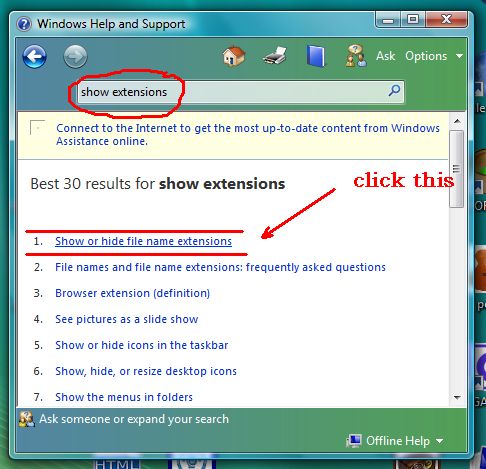|
| Title: Game Code Development Area | |
| friendsoffortiesfive > General > Games | Go to subcategory: |
| Author | Content |
|
Zenith
|
|||||||||||||||||||||
|
Date Posted:02/05/2023 8:20 PMCopy HTML CONCEIVE, BELIEVE, ACHIEVE!
|
|||||||||||||||||||||
|
Niceguy2
|
#926 | ||||||||||||||||||||
|
Re:Game Code Development Area Date Posted:03/17/2024 7:16 AMCopy HTML 2: Change current shortcuts.bak to shortcuts.xml
Okay, I did that.
How do I find the other file? EDIT:
Hmm, probably should have changed the other xml file first, now I don't know which is which. Can't find it anyway. |
|||||||||||||||||||||
|
Niceguy2
|
#927 | ||||||||||||||||||||
|
Re:Game Code Development Area Date Posted:03/17/2024 7:30 AMCopy HTML Here's what I've got. The Shortcuts file at the top is the XML file that I just now created when I changed the name of the BAK file. The second shortcuts file is also a XML file. I'm going to bed, it's 2:30 a.m.
|
|||||||||||||||||||||
|
Zenith
|
#928 | ||||||||||||||||||||
|
Re:Game Code Development Area Date Posted:03/18/2024 11:01 AMCopy HTML Moses didn't add "Thou shalt not see extensions" to the commandments. TURN THE F'CKERS ON, OR FOREVER WANDER BLINDLY THROUGH YOUR COMP!
CONCEIVE, BELIEVE, ACHIEVE!
|
|||||||||||||||||||||
|
Zenith
|
#929 | ||||||||||||||||||||
|
Re:Game Code Development Area Date Posted:03/18/2024 11:11 AMCopy HTML We want Zenith's shortcuts.xml (post #884) in C:\Users\Causey\AppData\Roaming\Notepad++\shortcuts.xml In Npp click RUN TAB (once .. not the one in the list). If it says "Launch in MS_EDGE" somewhere in the list, you are good to go! |
|||||||||||||||||||||
|
Zenith
|
#930 | ||||||||||||||||||||
|
Re:Game Code Development Area Date Posted:03/20/2024 9:55 PMCopy HTML OK .. new idea. Go to: C:\Users\Causey\AppData\Roaming\Notepad++\ OPEN briefcase. Make sure file in there is 884 and is called shortcuts.xml. Drag shortcuts.xml from briefcase into Roaming\Notepad++\ .. here .. Say "replace" if it asks. CONCEIVE, BELIEVE, ACHIEVE!
|
|||||||||||||||||||||
|
Zenith
|
#931 | ||||||||||||||||||||
|
Re:Game Code Development Area Date Posted:03/22/2024 9:34 PMCopy HTML CONCEIVE, BELIEVE, ACHIEVE!
|
|||||||||||||||||||||
|
Niceguy2
|
#932 | ||||||||||||||||||||
|
Re:Game Code Development Area Date Posted:03/23/2024 2:05 AMCopy HTML
Peruse the list and you may see other things you might want to change or at least know about. In my opinion, however, they can all be left at their default values, with one very important exception. [Don’t!] Hide extensions for known file typesThis option is important enough to warrant some discussion. The default setting — to hide extensions for known file types — is not secure and should be changed. UNcheck this option. Here’s the problem. A “known file type” is something like a “.exe” or “.doc” file type that the system has been configured to know what to do with. Instead of displaying “resume.doc”, for example, File Explorer just displays “resume”, and relies on the “Type” column of the display to alert you to the fact that this is a Word document. Malware authors try to fool people by placing system files with names like “resume.doc.exe” on your machine. “.exe” is a known file type, so when File Explorer displays this, it displays “resume.doc”. Even though the “Type” column may say “executable program”, reflecting the fact that the full filename ends in “.exe”, you see “resume.doc”, and are very likely to think that this is indeed a document that is safe to open. The problem is it is not a document, and it is not safe to open. It ends in “.exe” and is an executable program. You may think that you’re opening “resume.doc”, but you’ll only end up running malware that is packaged in the executable file resume.doc.exe. Even if you do nothing else, UNcheck this option. |
|||||||||||||||||||||
|
Zenith
|
#933 | ||||||||||||||||||||
|
Re:Game Code Development Area Date Posted:03/23/2024 2:48 PMCopy HTML COMPUTER CRUD BONANZA: CONCEIVE, BELIEVE, ACHIEVE!
|
|||||||||||||||||||||
|
Niceguy2
|
#934 | ||||||||||||||||||||
|
Re:Game Code Development Area Date Posted:03/24/2024 2:21 AMCopy HTML OMG, what a headache! I'd be pulling my hair out! |
|||||||||||||||||||||
|
Zenith
|
#935 | ||||||||||||||||||||
|
Re:Game Code Development Area Date Posted:03/24/2024 3:51 AMCopy HTML An online guy figured out the code to change in the registry to get CUSTOMIZE back in the windows explorer, NOT to be confused with Internet Explorer. Naturally even as admin I was refused permission to do it manually. @#$%. After a while I got an idea. I has saved the bad command as a reg file in documents as a backup. I copied that file and renamed it as another reg file, and put the good stuff in where the bad stuff {ECCDF543-45CC-11CE-B9BF-0080C87CDBA6} was. [HKEY_CLASSES_ROOT\Directory\shellex\Property SheetHandlers\{ef43ecfe-2ab9-4632-bf21-58909dd177f0}] Then I said a prayer that I wasn't about to blow my comp up, and double-clicked it. Regedit.exe chewed it up and spit it out where it belonged. Two seconds later I had the CUSTOMIZE tab back in the windows explorer. Now I can change icons again. But I have 2 empty folders that will not delete. I got top-of-the-line free unlocker to fix that. Unfortunately Unlocker-1.9.2 doesn't work on my folders. @#$%. |
|||||||||||||||||||||
|
Niceguy2
|
#936 | ||||||||||||||||||||
|
Re:Game Code Development Area Date Posted:03/24/2024 7:06 AMCopy HTML
|
|||||||||||||||||||||
|
Zenith
|
#937 | ||||||||||||||||||||
|
Re:Game Code Development Area Date Posted:03/24/2024 11:54 AMCopy HTML CONCEIVE, BELIEVE, ACHIEVE!
|
|||||||||||||||||||||
|
Zenith
|
#938 | ||||||||||||||||||||
|
Re:Game Code Development Area Date Posted:03/24/2024 12:03 PMCopy HTML That's 81 cells with different ID, by the way! Also, did you get post-884 shortcuts.xml into the roaming directory? CONCEIVE, BELIEVE, ACHIEVE!
|
|||||||||||||||||||||
|
Niceguy2
|
#939 | ||||||||||||||||||||
|
Re:Game Code Development Area Date Posted:03/25/2024 2:39 AMCopy HTML That is neat! No, I haven't messed with it. I'm taking a break from the aggravation. |
|||||||||||||||||||||
|
Zenith
|
#940 | ||||||||||||||||||||
|
Re:Game Code Development Area Date Posted:03/25/2024 4:03 AMCopy HTML That job is just a RENAME, COPY and PASTE. Try this one. ~ FLIP-FLOP V1 ~
Reverse X's with O's by clicking them. Click Start First. CONCEIVE, BELIEVE, ACHIEVE!
|
|||||||||||||||||||||
|
Niceguy2
|
#941 | ||||||||||||||||||||
|
Re:Game Code Development Area Date Posted:03/25/2024 6:13 AMCopy HTML Took me 11 tries to get them all switched. |
|||||||||||||||||||||
|
Zenith
|
#942 | ||||||||||||||||||||
|
Re:Game Code Development Area Date Posted:03/25/2024 12:08 PMCopy HTML It's different every time. |
|||||||||||||||||||||
|
Zenith
|
#943 | ||||||||||||||||||||
|
Re:Game Code Development Area Date Posted:03/25/2024 12:22 PMCopy HTML Here's what I've got. The Shortcuts file at the top is the XML file that I just now created when I changed the name of the BAK file. The second shortcuts file is also a XML file. I'm going to bed, it's 2:30 a.m.
GET TO Npp VIA START TAB, AS BEFORE: C:\Users\Causey\AppData\Roaming\Notepad++ DELETE THE shortcuts.xml FILE IN THERE (WITH RIGHT-CLICK). DON'T CLOSE ROAMING FOLDER. OPEN BRIEFCASE (WITH DOUBLE LEFT CLICK). DRAG BRIEFCASE shortcuts.xml FILE IN TO TAKE DELETED ONE'S PLACE. CLOSE WHATEVER FOLDERS ARE OPEN. DONE. |
|||||||||||||||||||||
|
Zenith
|
#944 | ||||||||||||||||||||
|
Re:Game Code Development Area Date Posted:03/25/2024 12:44 PMCopy HTML STOP READING TILL ABOVE IS DONE IF YOU WANT TO SAVE USELESS DELETED FILE, GO TO TRASH BIN AND COPY IT. DO NOT RESTORE IT PUT IT IN YOUR WORK AREA UNDER "hold" FOLDER. (RIGHT-CLICK new>>folder) DON'T GO ANYWHERE NEAR "ROAMING" TO SAVE IT. ========== IT WOULD PAY TO PRACTICE THE STUFF IN RIGHT-CLICK MENU. IT'S A BASIC NECESSITY TO DELETE, COPY, PASTE, CUT, MAKE FOLDERS, MAKE TEXT FILES, RENAME FILES AND FOLDERS, MAKE SHORTCUTS AND "OPEN WITH". SECOND TO THAT IS USING ICONS ON FOLDERS AND SHORTCUTS. THAT'S DONE IN RIGHT-CLICK "PROPERTIES". SO IS CURRENT "OPEN WITH". IT'S ALSO WORTHWHILE TO LEARN HOW TO USE "save as" IN BOTH NOTEPAD'S "FILE" TABS. ALSO "save a copy as" in Npp. THAT WAY Npp DOESN'T RENAME THE FILE YOU ARE WORKING ON. |
|||||||||||||||||||||
|
Niceguy2
|
#945 | ||||||||||||||||||||
|
Re:Game Code Development Area Date Posted:03/26/2024 3:19 AMCopy HTML I may get back to this tonight. |
|||||||||||||||||||||
|
Zenith
|
#946 | ||||||||||||||||||||
|
Re:Game Code Development Area Date Posted:03/27/2024 12:42 PMCopy HTML DIV TUTORIAL ============ I like to put my HTML code in a box. A div is a box as wide as the screen and 0px high. Default reference is top-left corner as 0,0. <div>SOME TEXT</div> is valid code. <div style="border:1px solid black">SOME TEXT</div> is valid code. A paragraph can go inside the div box. <p style="">My paragraph.</p> is valid code. <div style="width:200px;height:100px;border:1px solid black"> SOME TEXT <p style="font-size:26px;color:blue;">My paragraph.</p> </div> is valid code. Use the following inline CSS styles and play around with this code. Show me what you come up with. CSS INFO: (cascading style sheets) IMPORTANT NOTE: This copy is in non-roaming Notepad++ main folder. ================================================================= See more at: https://www.w3schools.com/CSSref/ ================================================================= **** SIZE width:400px; ... width can be auto, or N% ... height follows width in images height:500px; ... seldom required except in TD's ================================================================= **** POSITION margin: 0 auto; ... this centers the object in its container ================================================================= **** TEXT text-align:center; ... this centers the text or image within the container font-size:30px; ... 42 is huge, normal is about 14 line-height: 30px; ... use 0px with images or you get blank space underneath font-weight:900; ... maximum bold, normal 600 color:#663300; ... this pertains to font ... see chart link at bottom ================================================================= **** BORDERS ETC border:7px solid #663300; ... usually a thin outer line ... see below for options border-spacing:25px; ... background color or image is located in here border-radius:10px; ... used to add rounded corners to a box padding: 0px; ... space around inside of a cell or div and its content ================================================================= **** BACKGROUND background-color:#FFFFCC; background-image:url('http://groupbox.com/uploads/467792/htmltiles/bunny-tile.jpg'); NOTE: background-image takes precedence over background-color ================================================================= **** BORDER EXPANSION border: is a short form which includes: border-width: border-style: border-color: ---- Some browsers will split the borders into: border-left: border-top: border-right: border-bottom: ---- **** BORDER STYLES border styles can be: solid .. used by Dave often, 5 to 10px wide double .. used by Dave often, 10 to 20px wide dotted .. seldom used dashed .. seldom used groove .. color is much lighter in Firefox .. seldom used ridge .. color is much lighter in Firefox .. used by Dave once in a while inset .. color is much lighter in Firefox .. seldom used outset .. color is much lighter in Firefox .. seldom used none .. seldom used hidden .. seldom used ================================================================= **** IMAGES width:300px; height:200px; ... specify if distorting, otherwise follows width background-size:100% 100%; ... stretches image to fill box background-repeat:no-repeat; ... see following: ----------- repeat The background image is repeated both vertically and horizontally. The last image will be clipped if it does not fit. This is default. no-repeat The background-image is not repeated. The image will only be shown once. repeat-x The background image is repeated only horizontally. repeat-y The background image is repeated only vertically. space The background-image is repeated as much as possible without clipping. The first and last images are pinned to either side of the element, and whitespace is distributed evenly between the images. round The background-image is repeated and squished or stretched to fill the space (no gaps). initial Sets this property to its default value. inherit Inherits this property from its parent element ================================================================= **** COLORS border colors can be: name - specify a color name, like "red" Hex - specify a hex value, like "#ff0000" RGB - specify a RGB value, like "rgb(255,0,0)" transparent Color chart at: https://www.w3schools.com/colors/colors_picker.asp ================================================================= font-family: These can be listed in order of preference, with separating commas. Arial Arial Black Comic Sans MS Courier New Georgia Impact Sans-serif Serif Times New Roman Trebuchet MS Verdana CONCEIVE, BELIEVE, ACHIEVE!
|
|||||||||||||||||||||
|
Zenith
|
#947 | ||||||||||||||||||||
|
Re:Game Code Development Area Date Posted:03/28/2024 1:06 PMCopy HTML 3-steps to Nirvana: 1: Open roaming Npp folder. 2: Open briefcase 3: Drag shortcuts.xml from briefcase into Npp folder and overwrite. CONCEIVE, BELIEVE, ACHIEVE!
|
|||||||||||||||||||||
|
Zenith
|
#948 | ||||||||||||||||||||
|
Re:Game Code Development Area Date Posted:03/29/2024 12:57 PMCopy HTML Re post #946 Here's mine! Different browsers distort the placements. This is good in Firefox. SOME TEXT My paragraph. D A V E ' S F I E L D
|
|||||||||||||||||||||
|
Zenith
|
#949 | ||||||||||||||||||||
|
Re:Game Code Development Area Date Posted:03/29/2024 1:06 PMCopy HTML <!-- ORIGINAL CODE --> <div style=" width:200px;height:100px; border:1px solid black"> SOME TEXT <p style=" font-size:26px; color:blue; ">My paragraph.</p> </div> <div style="font-family:Times New Roman; margin:0px auto; width:600px; height:500px; border:20px ridge green; border-radius:30px; text-align:center; background-color:rgb(255, 255, 221); font-size:36px; font-weight:900; color:rgb(0, 102, 0); "> <br> <em>D A V E ' S F I E L D</em> <br> <br> <p style="margin:0px auto; width:400px; height:300px; border:20px ridge green; background-color:#FFFFFF; background-image:url('https://i.postimg.cc/FHxkkH2J/buggy.jpg'); background-size:100% 100%; border-radius:30px; font-size:26px; "> <br>Dave's Flowers<br> <br> <img src="https://i.postimg.cc/d0H7nSQs/field999.jpg" style="border:8px solid #004400; " width="200"> </p> </div> CONCEIVE, BELIEVE, ACHIEVE!
|
|||||||||||||||||||||
|
Niceguy2
|
#950 | ||||||||||||||||||||
|
Re:Game Code Development Area Date Posted:03/30/2024 2:06 AMCopy HTML D A V E ' S F I E L D
|